Slawbore

Joined: Feb 12, 2018
Posts: 4
|

Posted on Feb 12 2018 12:17 AM
I have a pedalboard I’m trying to wire a toggle switch and an amp jewel light to the power connector socket. Not sure iwhat would be the best approach.
https://www.tubesandmore.com/products/switch-carling-toggle-spst-side-solder-lugs
https://www.tubesandmore.com/products/lamp-front-panel-indicator-light-relampable
uxcell 4 Pcs AC 250V 10A IEC 320 C14 Panel Mount Plug Adapter Power Connector Socket https://www.amazon.com/dp/B01ISO2T1C/ref=cm_sw_r_cp_api_FdtGAbGD14Q7C
|
j_flanders

Joined: Jun 28, 2017
Posts: 162
|

Posted on Feb 12 2018 02:27 AM
BBuckner wrote:
If someone could give this schematic a once-over and let me know if it seems sound
Looks ok to me. It will work. I personally wouldn't add all those extra (brown) ground wires, which could cause groundloops. The ground points are already connected throughout the circuit board.
|
j_flanders

Joined: Jun 28, 2017
Posts: 162
|

Posted on Feb 12 2018 02:34 AM
Slawbore wrote:
I have a pedalboard
I'm not sure this is about the Surfy Bear or just a general (250V !) electronics question.
For the Surfy Bear toggle switch there is a schematic in the DIY User Kit PDF on page 4 (bottom left):
https://www.surfyindustries.com/download/SurfyIndustries-SurfyBear_Kit-UserGuide.pdf
|
BBuckner

Joined: Feb 02, 2018
Posts: 6
Chattanooga, TN

|

Posted on Feb 12 2018 01:44 PM
j_flanders wrote:
BBuckner wrote:
If someone could give this schematic a once-over and let me know if it seems sound
Looks ok to me. It will work. I personally wouldn't add all those extra (brown) ground wires, which could cause groundloops. The ground points are already connected throughout the circuit board.
I didn't think about the ground connected to the circuit board! Thanks! I just removed what would seem to be unnecessary ground wires. Let me know if this looks cleaner and less groundloopy.
Thanks!

|
j_flanders

Joined: Jun 28, 2017
Posts: 162
|

Posted on Feb 13 2018 11:53 AM
Looks perfect to me. It's what I use as well.
It's considered the "Better true bypass with LED" ('better' because of the grounded circuit input in bypass mode.)
http://stinkfoot.se/archives/2233

Last edited: Feb 13, 2018 11:55:03
|
BBuckner

Joined: Feb 02, 2018
Posts: 6
Chattanooga, TN

|

Posted on Feb 13 2018 04:45 PM
j_flanders wrote:
Looks perfect to me. It's what I use as well.
It's considered the "Better true bypass with LED" ('better' because of the grounded circuit input in bypass mode.)
http://stinkfoot.se/archives/2233

J_Flanders, I was following the stinkfoot diagram and a couple of others and may have one thing switched up. I have the resistor (470ohm) in front of the LED before the switch. Seems like it may be there to keep it from overloading since it's connected straight to the 12v current? Does this seem right? or should the resistor go between the light and the 3DPT?
Thanks for your comments!
Last edited: Feb 13, 2018 16:46:11
|
j_flanders

Joined: Jun 28, 2017
Posts: 162
|

Posted on Feb 13 2018 05:55 PM
The order of components doesn't matter as long as you're not taking the signal from the junction.
In this case you can put the resistor before or after the LED.
As long as it is in series with the LED, to limit the current through the LED which would otherwise burn through, you're fine.
Also, make sure the LED is correctly oriented. It won't damage the LED if you switch the legs (one leg is longer) but it will be reverse biased (no current will run through the LED) and it will not light up when you activate the switch.
470 Ohm is a little on the low side. Try 1k (1000 Ohm) and see if it's bright enough.
Calculators show around 500 Ohm as a minimum for a red LED (12V supply, 1.8V red LED, 20mA red LED)
http://ledcalc.com/
http://led.linear1.org/1led.wiz
In pedal circuits/schematics, you'll generally see 4k7 Ohm as that will work with any kind/color LED.
A different color means a different/higher forward voltage which requires a higher C(urrent) L(imiting) R(esistor).
If you use something like that 4k7, you can use any led but the red colored ones will be a bit dimmer. Lower to 2k or 1k for more brightness in that case.
On pedals you'll look down, straight into the LED, so you don't want them to be blindingly bright: use a higher CLR.
But maybe you have it on a front panel where you'll see it sideways and like it a bit brighter: use a lower CLR.
Last edited: Feb 13, 2018 18:36:57
|
BBuckner

Joined: Feb 02, 2018
Posts: 6
Chattanooga, TN

|

Posted on Feb 26 2018 01:29 AM
|
Aldersea
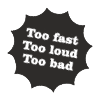
Joined: Sep 10, 2017
Posts: 8
|

Posted on Mar 13 2018 06:47 AM
Hi guys! I'm kindly asking for your help 
I build the kit a while ago, it worked fine except for a weird scratching noise when turning the mixer knob and excessive hiss (probably due to shielding).
Then I turned it on yesterday for the first time in a while and I got no reverb mixed in with my dry signal. I can hear the splashing if I kick the springs but no reverb when I move the mixer knob. Tried all settings possible with the knobs, I got nothing.
I don't know electronics (would like to but don't really know where to start) but I can repair a guitar circuit and can solder a little bit. I think my soldering job is ok?


If you Mighty Builders have any idea to solve my issue that'd be awesome 
Cheers from Paris!
|
Tqi
Joined: Dec 07, 2014
Posts: 1222

|

Posted on Mar 13 2018 05:13 PM
-
Last edited: Feb 02, 2024 12:51:49
|
bjoish

Joined: Jul 06, 2010
Posts: 596
Stockholm



|

Posted on Mar 14 2018 02:43 AM
Hi Aldersea
I think Tqi gave you some very good advice.
You can also check:
- that RCA cable goes from RevOUT to INPUT on the pan and OUTPUT to RevIN.
- The MOSFETs must be isolated from ground. If you need a new piece of thermo tape, please mail me!
Have you seen the FAQ-page on the Surfy Industries website?
Hopefully you will get ideas howto troubleshoot there.
/Björn
|
Tqi
Joined: Dec 07, 2014
Posts: 1222

|

Posted on Mar 14 2018 10:45 AM
-
Last edited: Feb 02, 2024 12:52:01
|
Tqi
Joined: Dec 07, 2014
Posts: 1222

|

Posted on Mar 14 2018 10:50 AM
-
Last edited: Feb 02, 2024 12:52:18
|
Tqi
Joined: Dec 07, 2014
Posts: 1222

|

Posted on Mar 14 2018 10:54 AM
-
Last edited: Feb 02, 2024 12:53:10
|
Aldersea
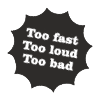
Joined: Sep 10, 2017
Posts: 8
|

Posted on Mar 15 2018 07:38 AM
Thanks a ton guys for the replies!
I re liquified all the solders, tried another rca cable and another tank to rule these out. Didn't work.
I noticed when soldering the mixer part of the board a weird "bubbling" sound. Hope I didn't fry anything. I think it looks kind of funny, here's a pic :

I'm gonna try to borrow a tester to measure connectivity, I don't have one yet. Same with the 8ohm speaker, don't have one around to test that, sorry.
Kinda weird that it used to work fine and just stopped without touching it 
|
bjoish

Joined: Jul 06, 2010
Posts: 596
Stockholm



|

Posted on Mar 15 2018 11:38 AM
Aldersea, do you get the dry guitar sound to your amp?
|
TJYarbro

Joined: Mar 18, 2018
Posts: 10
SF Beast Bay
|

Posted on Mar 18 2018 10:39 AM
Hi, everyone...
I got my kit all together, in the toolbox housing. Double checked each solder joint, as I'm not a solder pro, but it looked pretty good. Checked polarity/voltage at the input a dozen times, showed a consistent 12.31v. I peeled the blue film off the back of the sticky pad, and screwed the board into the metal box. When I connected the power to the board, it made a sickening raspy humming noise! The board itself is humming. Plugging a guitar in just amplified that hum. Turning the dwell control seemed to control the volume of the hum. I slid electrical tape under the edges of the board (not shown in pic), just to be sure I didn't have a solder joint touching the chassis (toolbox lid). Did I fry something?
thanks,
Tyler

— https://www.facebook.com/gnarlymen/
https://gnarlymen.bandcamp.com/
Last edited: Mar 18, 2018 10:40:47
|
FritzCat
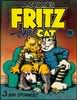
Joined: Sep 11, 2007
Posts: 676
Sonoma, CA


|

Posted on Mar 18 2018 01:51 PM
On mine it turned out to be the power supply, I had to try about 6 before I got one that didn't hum. Are you using a wall wart, or something else?
|
TJYarbro

Joined: Mar 18, 2018
Posts: 10
SF Beast Bay
|

Posted on Mar 18 2018 02:15 PM
It's a wall wart. But it's not humming. The circuit board is humming!

— https://www.facebook.com/gnarlymen/
https://gnarlymen.bandcamp.com/
|
TJYarbro

Joined: Mar 18, 2018
Posts: 10
SF Beast Bay
|

Posted on Mar 18 2018 03:21 PM
Bjorn pointed out that I had the input/output jacks miswired...

Swapped the wires, and....COWABUNGA!
Thanks y'all, especially Bjorn for the great customer service.

— https://www.facebook.com/gnarlymen/
https://gnarlymen.bandcamp.com/
|











































