spskins

Joined: Feb 27, 2006
Posts: 3753
tn







|

Posted on Dec 30 2020 11:05 AM
terma_reverb wrote:
DannySnyder wrote:
Surfy has this available that will get you the same results if you're interested.
I thought this is compatible only for the Surfy Bear 2.0 Classic (according to the web site). Is it also compatible with the metal version? 
It is only compatible with the Classic 2.0, you are correct. The True Bypass circuit of the Metal will not work with it.
— http://www.satanspilgrims.com
http://www.facebook.com/pages/Satans-Pilgrims/8210228553
https://satanspilgrims.bandcamp.com/
http://www.surfyindustries.com
|
ivoiiovi

Joined: Dec 20, 2020
Posts: 1

|

Posted on Jan 28 2021 03:00 PM
Hej!
Sorry if this is discussed somewhere else but I can't read all 128 pages, so here's a question for the tech and DIY folk here:
I recently bought the Surfy Bear metal, and I chose this model because it can be controlled by an external footswitch and live comfortable off my board. I've been using a little Orange FS-1 mini footswitch from a TH30 that I'm selling, but the LED powering on the pedal is backwards (LED is on when the reverb is off) so I want to open it up and fix that, and then that made me wonder about adding the knob for the dwell control as is found on the Surfy Industries switch. I don't know much about electronics but I have a soldering iron and some time, and I'm sure it's a simple job, so I'm wondering if someone here could tell me how to wire in a potentiometer that will give me that extra control on a footswitch?
It would be great to have that little extra flexibility on my board.. I wanted to get the old kit version of the pedal and make a little box with the external tank but couldn't find one anywhere, I hoped maybe the circuit board in the metal was the same and I could rehouse it for an on-board pedal, but it's redrawn into something that's the lenght of the tank so that idea is out of the window!
The SI switches are out of stock and apparently being redesigned, but I can't really justify spending 100euro on something like that anyway so hoping someone here can send me a message and guide me on what to do 
|
spskins

Joined: Feb 27, 2006
Posts: 3753
tn







|

Posted on Jan 30 2021 02:22 PM
Just as a warning, your lifetime warranty on the SurfyBear will be voided of you do the things you describe (if you have registered for the warranty).
I would also advise against asking for free workarounds here when the creator and other members of SI and the creator of the Drip Switch (Alameda Guitars) are all long time members here and have played in bands for decades. We like to think that all of us involved have done a lot to support this community and are very grateful to all of you here that have shown us so much support for Surfy Industries and our respective bands.
— http://www.satanspilgrims.com
http://www.facebook.com/pages/Satans-Pilgrims/8210228553
https://satanspilgrims.bandcamp.com/
http://www.surfyindustries.com
Last edited: Jan 30, 2021 14:26:50
|
j_flanders

Joined: Jun 28, 2017
Posts: 162
|

Posted on Jan 30 2021 03:56 PM
ivoiiovi wrote:
Hej!
so I'm wondering if someone here could tell me how to wire in a
potentiometer that will give me that extra control on a footswitch?
All the info you need is in this thread:
https://surfguitar101.com/forums/topic/31097/?page=1
Especially in this post:
https://surfguitar101.com/forums/topic/31097/?page=1#p418491
But definitely read the rest of the posts because there are some good workarounds/ideas.
Apparently the Drip Switch grounds the ouput of the reverb pan which gives you an on/off effect.
The 'dwell' or mix' pot on the DS pedal is apparently just a simple pot wired as a variable resistor parallel to the output of the reverb pan.
When turned down (lower resistance) it loads down the reverb output pickup/transducer, giving a higher or lower output.
Some guitars have a volume pot wired the same way (as a rheostat instead of the usual voltage divider).
The graph below show the effect of higher or lower parallel resistance to a passive pickup (guitar pickup or reverb pan pickup)

|
stratdancer

Joined: Dec 11, 2013
Posts: 2533
Akron, Ohio



|

Posted on Jan 31 2021 04:38 AM
Hard to believe I started this thread 6 1/2 years ago! Surfy Industries is now a major player in vintage sound reproductions! Congrats to them!
Here's my updated Dual Quilter, Dual Surfy Bear Reverb amplifier. This now feeds two smaller 1 x 15 cabs housed with an EV SRO and EVM-15L so I can crank it up without blowing speakers. It's now a stereo rig and sounds fantastic!

— The Kahuna Kings
https://www.facebook.com/pages/The-Kahuna-Kings/459752090818447
https://thekahunakings.bandcamp.com/releases
Last edited: Jan 31, 2021 04:43:16
|
cambeezy
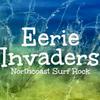
Joined: Jun 26, 2007
Posts: 399
Cleveland, Ohio


|

Posted on Jan 31 2021 09:00 PM
Six and a half years! Lotta soldering and whole lotta splashin later.
Hey Dave, nice rig. Can't wait to hear it again. Shouldn't be too long now ...
|
stratdancer

Joined: Dec 11, 2013
Posts: 2533
Akron, Ohio



|

Posted on Feb 01 2021 05:45 AM
Same to you Jerry! I look forward to when the Grim New Reality breaks and we can all hear and play loud, dripping surf again for surf fans!
I look back at those years and have to say that the quest for great surf tone has been a real pleasure. 130 pages of thread shows that many, many others have been there too. Tom's old Pro Block is on the right side of the new rig and it didn't take long to fully bond with it. Lorenzo gave great advice on how to run these for surf and recommended to me to get the 202 for a second amp. When I was in the process of doing the recording for GNR, Lorenzo suggested that I tried using the DI out of the Quilters right to the board instead of using three mics on cabs and room. That was the exact sound I wanted and I may never use cab mics again.
Looking at all the projects and craftsmanship on this thread is pretty amazing. The hunger for great drip is quite evident here. Bjorn invented an amazing circuit and the world responded. Now Lorenzo and the rest of the team have made it very simple to have great surf reverb. It has a fantastic journey!
— The Kahuna Kings
https://www.facebook.com/pages/The-Kahuna-Kings/459752090818447
https://thekahunakings.bandcamp.com/releases
Last edited: Feb 01, 2021 05:49:30
|
kinski

Joined: Jan 16, 2015
Posts: 36
|

Posted on Mar 01 2021 12:35 PM
Hi all. So I had an unfortunate accident with my surfy bear and Im hoping for some help.
I was redesigning my surfy bear to a different enclosure. While doing so, my screw driver accidentally slipped and I tore C4 right off the PCB board. And it took the solder pads with it, so it can't be resoldered. And to make matters worse, the manual does not come with a schematic. Seems the through-hole version of the kit has a schematic, but it does not seem to match up to my SMD board. I'm confident I can solder a cap directly to the components needed and bypass the broken PCB trace. C4 is a polarized cap. So probably negative lead to ground. But where does the positive lead connect to? Also, C4 seems to be 100uf.
Could anyone here help? Or anyone have a schematic?
|
kinski

Joined: Jan 16, 2015
Posts: 36
|

Posted on Mar 01 2021 01:04 PM
Some progress. Pretty sure C4 is part of the power supply along with a 100nf cap. So if I take a 100uf and a 100nf in parallel, negative to ground and connect positive to R5, the unit springs back to life and sounds great. So I'm assuming this is correct, but again, if anyone here knows for sure or has a schematic for the SMD board, I would GREATLY appreciate it!
|
bjoish

Joined: Jul 06, 2010
Posts: 596
Stockholm



|

Posted on Mar 01 2021 01:05 PM
Hi Kinski
Sorry to hear that.
I will mail you instructions!
/Björn
kinski wrote:
Hi all. So I had an unfortunate accident with my surfy bear and Im hoping for some help.
I was redesigning my surfy bear to a different enclosure. While doing so, my screw driver accidentally slipped and I tore C4 right off the PCB board. And it took the solder pads with it, so it can't be resoldered. And to make matters worse, the manual does not come with a schematic. Seems the through-hole version of the kit has a schematic, but it does not seem to match up to my SMD board. I'm confident I can solder a cap directly to the components needed and bypass the broken PCB trace. C4 is a polarized cap. So probably negative lead to ground. But where does the positive lead connect to? Also, C4 seems to be 100uf.
Could anyone here help? Or anyone have a schematic?
|
kinski

Joined: Jan 16, 2015
Posts: 36
|

Posted on Mar 01 2021 04:10 PM
Thanks Bjoish! Your info was exactly what I needed and now its working perfectly! Whew! I was very worried I destroyed the PCB and would not be able to get another one. I love this thing so much.
And figured I'd share my recent build.I decided to move everything into one enclosure. I also added a modification. I put the Mix pot on a switch. One position of the switch is just stock Mix. Other position removes the stock Mix pot entirely and put in a separate controls for Dry and Wet signals. This allows for some very different reverb settings and the dry signal does not get dark when turned down like in the stock mix control. I also added a powerful clean boost to makeup for any volume drops at the output. Now I have a huge range of classic and modern reverb sounds. Very happy with this new arrangement!

|
andare

Joined: Jul 11, 2018
Posts: 93
|

Posted on Mar 03 2021 02:52 AM
Hi everybody.
I've been making my way through this monster thread, soaking in as much info as possible.
I'll be starting my build soon. I'm sure I'll be here asking a bunch of questions but I have one already.
If I want to add a volume control to my kit, like in the SB Metal, what do I need? Can I simply connect a clean boost, say a EHX LPB-1, between the output of the board and the 3PDT bypass switch?
Last edited: Mar 03, 2021 02:53:02
|
kinski

Joined: Jan 16, 2015
Posts: 36
|

Posted on Mar 03 2021 06:17 AM
You can use any boost you like. Connect the output of the Surfy PCB to the input of the boost circuit.
One note to mention. You will also need to run power to the boost circuit. I wired mine to share the same 12v supply as the reverb. One issue that came up was that there was some noise when sharing the power supply. Adding a Huminator in line with the power lead to the boost cured this issue perfectly.
|
kinski

Joined: Jan 16, 2015
Posts: 36
|

Posted on Mar 03 2021 06:19 AM
|
kinski

Joined: Jan 16, 2015
Posts: 36
|

Posted on Mar 03 2021 07:02 AM
LPB-1 would work. But something with higher headroom and less hiss would probably be better. If you have the room to spare, an Opamp boost would probably do the job better.
|
andare

Joined: Jul 11, 2018
Posts: 93
|

Posted on Mar 03 2021 07:51 AM
kinski wrote:
LPB-1 would work. But something with higher headroom and less hiss would probably be better. If you have the room to spare, an Opamp boost would probably do the job better.
Thanks for the reply. I've tinkered with guitars and pedals but building effects on stripboard from scratch is way above my paygrade.
I have a boost pedal already, it might be simpler to just use that after the Surfybear, though it would be great to integrate the boost with the reverb.
I'll definitely be back with more silly questions once I start my build 
This thread is a goldmine!
|
andare

Joined: Jul 11, 2018
Posts: 93
|

Posted on Mar 07 2021 12:56 PM
Ok so here are some questions for my build. Any reply is greatly appreciated.
1) The SF runs on 12V. For the dual Mixer switch I'd like to use a bi-color LED but they're all 9V. I suppose I can use 12V LEDs exclusively?
2) The PCB has a blue sticker on the back. I know that's where it makes contact with the enclosure to dissipate heat but the tape seems really thin. Am I supposed to stick on heat sink tape or is it already in there?
3) Will this shielded cable work for the RCA connections to the board? https://amptone.pl/p/151/2448/kabel-ekranowany-jednozylowy-1x0-35mm-czarny-ekranowane-kable-przewody.html
Thanks!
|
kinski

Joined: Jan 16, 2015
Posts: 36
|

Posted on Mar 07 2021 01:18 PM
-
That LED should be fine. Try using a little higher value resistor than you would usually use for an LED to keep it from being too bright and/or burn out.
-
That blue tape is the heatsink tape. You just peal off the blue plastic covering and stick it to the enclosure.
-
That cable should work fine. I don't know what the AWG is on that stuff, but most likely fine.
Last edited: Mar 07, 2021 13:21:32
|
kinski

Joined: Jan 16, 2015
Posts: 36
|

Posted on Mar 07 2021 01:19 PM
Last edited: Mar 07, 2021 13:20:42
|
andare

Joined: Jul 11, 2018
Posts: 93
|

Posted on Mar 07 2021 01:26 PM
kinski wrote:
-
Just use an LED. Try something a little higher value resistor than you would usually use for an LED to keep it from being too bright.
-
That blue tape is the heatsink tape. You just peal off the blue plastic covering and stick it to the enclosure.
-
That cable should work fine. I don't know what the AWG is on that stuff, but most likely fine.
You mean: peel off the blue tape, stick it to the enclosure and then screw the PCB to the enclosure, pressed against the tape so it transfers heat to the metal box but the JFETs don't touch it directly?
Another question I have is how to wire up a traditional jewel light.
It only has two connectors that look exactly the same, like this https://www.parts-express.com/SSP%20Applications/PartsExpress@SuiteCentric/SCA%202019.1/img/070-450_HR_0.default.jpg?resizeid=106&resizeh=1200&resizew=1200
Do I just connect it to the power jack, to the same lugs that connect to the board?
Sorry for these noob questions
Last edited: Mar 07, 2021 13:27:47
|




































