Fady

Joined: Mar 07, 2010
Posts: 2277
North Carolina









|

Posted on Dec 17 2011 05:41 PM
Just made this screen shot to help a member post images. They got a raw photo URL, but were using the wrong icon, in turn it was just a hyperlink, not an embedded photo. Thought this might be useful as I've seen others encounter the same thing a few times before.
image
— Fady
El Mirage & Mondo Guitaro
Last edited: Dec 17, 2011 17:42:53
|
Brian

Joined: Feb 25, 2006
Posts: 19361
Des Moines, Iowa, USA










|

Posted on Dec 17 2011 05:46 PM
Thanks! And don't forget the preview button!!!! It is the green checkmark.
— Site dude - S3 Agent #202
Need help with the site? SG101 FAQ - Send me a private message - Email me
"It starts... when it begins" -- Ralf Kilauea
|
Brian

Joined: Feb 25, 2006
Posts: 19361
Des Moines, Iowa, USA










|

Posted on Jun 02 2012 07:19 PM
Here is an easy way to post photos. Sign up for Dropbox, a very cool service that keeps files synchronized across all your computers and devices, and makes it really easy to share files with friends. After creating an account and installing a client, you'll get a Dropbox folder on your computer. Inside of that there will be a Public folder. Make a new folder in Public, say SG101. Now you can just drag photos from your computer to the SG101 folder. Right click on the file, and you should see a Dropbox menu. In there is a menu choice called "Copy Public Link". Choose that and that is the link you paste into the post box here.
If you want to sign up for Dropbox, shoot me an email and I'll send you an invite. That way I get a little extra storage for referring people. 
— Site dude - S3 Agent #202
Need help with the site? SG101 FAQ - Send me a private message - Email me
"It starts... when it begins" -- Ralf Kilauea
|
normj

Joined: Apr 26, 2010
Posts: 882
central Indiana






|

Posted on Jun 07 2012 11:21 PM
Hello all,
Does anyone here post photos from Twitpic? If so, how do you get the photos embedded to your post here. I cannot seem to do that.
Thanks for any help,
Norm
|
Brian

Joined: Feb 25, 2006
Posts: 19361
Des Moines, Iowa, USA










|

Posted on Jun 08 2012 07:40 AM
I don't use twitpic, but if you post or send me a link to your photo on twitpic I can probably figure it out.
— Site dude - S3 Agent #202
Need help with the site? SG101 FAQ - Send me a private message - Email me
"It starts... when it begins" -- Ralf Kilauea
|
normj

Joined: Apr 26, 2010
Posts: 882
central Indiana






|

Posted on Jun 22 2012 05:05 PM
Brian,
http://twitpic.com/9tz57q
That is the picture I am tried to get over here. Even though that gig is this weekend, I would still like to figure out how to do this. There is always a next time.
If you need my log in info for twitpic let me know and I will give it to you.
Thanks,
Norm
|
Brian

Joined: Feb 25, 2006
Posts: 19361
Des Moines, Iowa, USA










|

Posted on Jun 22 2012 06:03 PM
I did it by right clicking on the image and then copying the image location. I then came back here, clicked on the photo icon and pasted in the URL.
image
— Site dude - S3 Agent #202
Need help with the site? SG101 FAQ - Send me a private message - Email me
"It starts... when it begins" -- Ralf Kilauea
Last edited: Jun 22, 2012 18:04:20
|
bigtikidude

Joined: Feb 27, 2006
Posts: 25727
Anaheim(So.Cal.)U.S.A.






|

Posted on Jun 23 2012 01:34 PM
I don't see the image Brian
— Jeff(bigtikidude)
|
Brian

Joined: Feb 25, 2006
Posts: 19361
Des Moines, Iowa, USA










|

Posted on Jun 23 2012 04:54 PM
Yeah it doesn't seem to be working now. I would not recommend twitpic for an image host. The dropbox method I proposed above is the easiest, IMHO.
— Site dude - S3 Agent #202
Need help with the site? SG101 FAQ - Send me a private message - Email me
"It starts... when it begins" -- Ralf Kilauea
|
Brian

Joined: Feb 25, 2006
Posts: 19361
Des Moines, Iowa, USA










|

Posted on Nov 17 2012 05:52 PM
I've gathered up the information in this thread and put it on our new wiki. Please feel free to edit the info if it goes out of date, and also to add instructions for different photo hosting services.
http://wiki.surfguitar101.com/Sg101Faq/PostingPhotos
— Site dude - S3 Agent #202
Need help with the site? SG101 FAQ - Send me a private message - Email me
"It starts... when it begins" -- Ralf Kilauea
|
bigtikidude

Joined: Feb 27, 2006
Posts: 25727
Anaheim(So.Cal.)U.S.A.






|

Posted on Jan 13 2013 06:20 PM
make sure you delete the ( http:// ) that appears in the link box.
I used to try to post pics, and they wouldn't show up.
because there was the already a http:// in the link box,
and the one that came with the pic link.
— Jeff(bigtikidude)
|
SurfNutDuke

Joined: May 26, 2007
Posts: 165



|

Posted on Jun 12 2015 03:16 PM
I tried to post a pic in the Motorcycles thread using Dropbox. The pic showed in my preview but it did not show when I checked the thread.
One factor may be that I could not find a "Copy Public Link" in my online Dropbox folder "Surfnutduke". There is button to "Share Link" but that seems to put the url to the pic in the computer's clipboard.
Dropbox version 3.6.7 on a Macbook running Safari version 5.1.10. Any ideas on how to correctly use Dropbox for pics?
Wait, it's there now, at least on the computer that I uploaded the pic to DropBox, not on the other home computer. Can anybody see it too?
Last edited: Jun 12, 2015 15:32:00
|
Brian

Joined: Feb 25, 2006
Posts: 19361
Des Moines, Iowa, USA










|

Posted on Jun 12 2015 03:38 PM
Hey Duke, navigate to the folder (on your Macbook), right/option click the photo and choose "Copy Public Link". That's the link you want. You can probably get it from the dropbox website as well but I can't check that right now.
— Site dude - S3 Agent #202
Need help with the site? SG101 FAQ - Send me a private message - Email me
"It starts... when it begins" -- Ralf Kilauea
|
SurfNutDuke

Joined: May 26, 2007
Posts: 165



|

Posted on Jun 12 2015 07:46 PM
When I Ctrl-click on the pic on my Mbook one of the options in the menu pop-up is "Share DropBox Link". Don't see a "Copy Public Link" tho. So I edited my post in the Shallow End/Motorcycles thread with that link. I hope that works for everybody.
|
JObeast

Joined: Jul 24, 2012
Posts: 2762
Finknabad, Squinkistan




|

Posted on Sep 23 2015 03:35 PM
I am getting this when I try to upload a selected photo file:
No webpage was found for the web address: http://surfguitar101.com/user_photos/upload/
Help!
— Squink Out!
|
Badger

Joined: Nov 16, 2013
Posts: 4537
Wisconsin







|

Posted on Sep 24 2015 05:57 AM
JObeast wrote:
I am getting this when I try to upload a selected photo file:
No webpage was found for the web address: http://surfguitar101.com/user_photos/upload/
Help!
I just got there; perhaps it was a temporary glitch???
— Wes
SoCal ex-pat with a snow shovel
DISCLAIMER: The above is opinion/suggestion only & should not be used for mission planning/navigation, tweaking of instruments, beverage selection, or wardrobe choices.
|
crumble
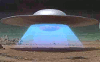
Joined: Sep 09, 2008
Posts: 3158
Guildford England





|

Posted on Sep 24 2015 06:13 AM
His first image from this thread disappeared last night still hasn't reappeared.
|
Badger

Joined: Nov 16, 2013
Posts: 4537
Wisconsin







|

Posted on Sep 24 2015 06:32 AM
crumble wrote:
His first image from this thread disappeared last night still hasn't reappeared.
Bummer. I remember that; hmmm.
— Wes
SoCal ex-pat with a snow shovel
DISCLAIMER: The above is opinion/suggestion only & should not be used for mission planning/navigation, tweaking of instruments, beverage selection, or wardrobe choices.
|
Brian

Joined: Feb 25, 2006
Posts: 19361
Des Moines, Iowa, USA










|

Posted on Sep 24 2015 07:10 AM
He must have deleted it.
— Site dude - S3 Agent #202
Need help with the site? SG101 FAQ - Send me a private message - Email me
"It starts... when it begins" -- Ralf Kilauea
|
Brian

Joined: Feb 25, 2006
Posts: 19361
Des Moines, Iowa, USA










|

Posted on Feb 08 2016 09:40 PM
Note that since the site went to https (SSL) a while back, this thread is obsolete now. Going to unstick it and lock it to avoid confusion.
— Site dude - S3 Agent #202
Need help with the site? SG101 FAQ - Send me a private message - Email me
"It starts... when it begins" -- Ralf Kilauea
Last edited: Feb 08, 2016 21:42:04
|
































