Ariel

Joined: Aug 29, 2009
Posts: 1556
Israel






|

Posted on Jun 19 2018 05:04 AM
Abdel wrote:
I think I read in one of your discussions (not sure if it was you saying it) that going from the headphone output of the gear to the Audio in of the PC would bypass the analog to digital processing by the sound card and that would reproduce only the unaltered analog sound from the gear.
It won't (do that), and I didn't (say it).
You know what I say: DON'T GO INTO THE PC AUDIO IN.
That scheme is irrelevant to your situation. Looks like an attempt to dry-mix or what not. If the intent was to bypass some internal processing this way, no reason to go through that gear to begin with. And it won't bypass conversion since going into the computer's audio card - it does it's job, which is to convert. A PC internal audio card is not an analog mixing device, that's what we have outboard gear for. You have it, it's called VOX Tonelab.
1 source, 1 audio path, 1 converter. Stereo out or headphones - should go out to stereo or headphones, that is all. Don't complicate it, instead - address the software/OS issues!
You haven't answered yet: what do you (intend to) monitor with exactly? How are you hearing what you record? Sound comes out of what?
Here is the amp model: Fender Mustang IV V2 150W 2x12 Guitar Combo Amp
OK I guess you could make it work, it has all you need. Seems like an outdated product with little to no software support, but it may sound good, and we have a monitoring speaker right there. You could explore that, if you go with the manual and original software you received with it. Try updating the firmware.
The Tonelab has all you need, nothing other than: USB -> PC to record, audio out to monitor. Like this.
Same for the Orange, or Behr... You have all that you need. AGAIN, trying this or that box, won't improve your latency situation. OS tweaking will , and will allow working with ANY device at low latency, fast buffers, with no clicks or pops. When the latency issue is fixed, you could switch to monitoring after conversion (after PC), if there's a reason for you to hear the result in real time (VST fx and amp modeling for ex.)
BTW, did I mention to not go into the PC internal audio card? I bet I did! Disable it in BIOS and in Windows device manager already, and cover those damn inputs with red duct-tape. 
Last edited: Jun 19, 2018 08:34:11
|
Abdel
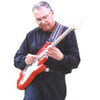
Joined: Apr 10, 2006
Posts: 257

|

Posted on Jun 21 2018 07:03 AM
Hi Ariel
Thinking only USB now ...
i should receive my Mustang IV USB cable today and I am going to connect direct to my PC.
I realized that the Laptop will never do it because it has all my scientific software (heavy program like GIS, Autocad Map 3D etc...
Should I be monitoring (with headphones) from the PC or the Amp itself, because I still need to hear the backing track playing from the PC?
I installed Audacity, Fender Fuse (comes with the Amp) and should be ready to go.
Thank you much,
Abdel
|
Ariel

Joined: Aug 29, 2009
Posts: 1556
Israel






|

Posted on Jun 21 2018 07:38 AM
Abdel wrote:
I realized that the Laptop will never do it because it has all my scientific software (heavy program like GIS, Autocad Map 3D etc...
Not necessarily, installed programs that are not running simultaneously at the time of recording don't matter. Actually your CAD PC will benefit from most of the same OS tweaks. Mine is a 3D rendering AND audio workstation. You should choose the computer with the faster CPU.
Should I be monitoring (with headphones) from the PC or the Amp itself, because I still need to hear the backing track playing from the PC?
I installed Audacity, Fender Fuse (comes with the Amp) and should be ready to go.
I apologize - I was mistaken earlier about the Mustang having all that you need, it doesn't. From Fender: The Fender Mustang amps provide audio recording only, and not playback. You can use your built in sound device or a third-party device for your playback.
That means the Mustang is capable only of analog to digital (A/D). You'll need another device to convert digital to analog, if you want to monitor the output after conversion. It can be the internal card, as a last resort, or another audio card. This situation will require 2 devices and 2 drivers running, will complicate setup and make latency diagnostics harder.
I suggest you go through 1 device. The VOX Tonelab has the D/A already built in, that's better.
Last edited: Jun 21, 2018 07:53:29
|
Abdel
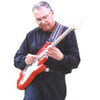
Joined: Apr 10, 2006
Posts: 257

|

Posted on Jun 22 2018 07:01 AM
Hi Ariel, and thanks for your patience.
I just got my USB cable, struggled for 2 hours to activate the Mustang driver and finally got connected to the Fuse software and with Audacity.
2 issues:
- Latency of course as I am monitoring with the PC headphones.
- Although The recorded stereo track is perfectly synced with the backing
track, only the left channel is recorded.
Today, after work (Yes, I am still an employee), I will use the Tonelab only. The problem is that the Tonelab doesn't have USB connection. It has a stereo left and right output 1/4 jacks and the headphone 1/8 jack out
I would welcome your suggestions,
Blessings,
Abdel
Last edited: Jun 22, 2018 07:02:16
|
Ariel

Joined: Aug 29, 2009
Posts: 1556
Israel






|

Posted on Jun 22 2018 08:18 AM
Abdel wrote:
- Although The recorded stereo track is perfectly synced with the backing
track, only the left channel is recorded.
-
There's a function called "automatic latency compensation", most DAW's enable it by default, it must have come into play here.
-
A guitar signal is mono, unless specified differently. When playing back, if it's on one channel only, find the pan controls in Audacity and center it, or apply a space/pan VST.
Today, after work (Yes, I am still an employee), I will use the Tonelab only. The problem is that the Tonelab doesn't have USB connection. It has a stereo left and right output 1/4 jacks and the headphone 1/8 jack out
Don't then. That's big...  I was under the impression all along that it was one of the newer models with USB interface... Forget the Tonelab, it won't help. I was under the impression all along that it was one of the newer models with USB interface... Forget the Tonelab, it won't help.
The next best option is the Orange Teleport. It has A/D D/A (only 16 bit though, today's standard is 24) and stereo out. You could connect headphones through a small mixer or headphone amp. I suggest fresh install the drivers for it and remove the rest.
Whichever connection scheme you choose, start working on the OS optimizations - they will make the greater difference.
Last edited: Jun 22, 2018 08:35:11
|
Abdel
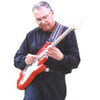
Joined: Apr 10, 2006
Posts: 257

|

Posted on Jun 22 2018 10:08 AM
Ariel,
-
Do you mean connecting the Mustang amp to the Teleport then to the PC?
-
I have a small Behringer mixer. Would the scenario be:
Guitar > Mixer > Teleport > PC USB and direct monitoring through the
mixer's headphones?
- last, can you think of portable audio recorder with USB (affordable one),
with about 4 tracks (if I want to play harmony lines)?
Thank you much,
Abdel
|
Ariel

Joined: Aug 29, 2009
Posts: 1556
Israel






|

Posted on Jun 23 2018 01:14 PM
- Do you mean connecting the Mustang amp to the Teleport then to the PC?
No, just the Teleport. 1 device.
- I have a small Behringer mixer. Would the scenario be:
Guitar > Mixer > Teleport > PC USB and direct monitoring through the
mixer's headphones?
No. Guitar > Teleport > USB would be the recording path. Teleport > Mixer > headphones for monitoring.
- last, can you think of portable audio recorder with USB (affordable one),
with about 4 tracks (if I want to play harmony lines)?
Multiple input converters are for capturing multiple instruments live.
If you want more tracks - same as you did for the 1st pass - add a track in Audacity, arm it and record away!
Last edited: Jun 23, 2018 13:19:46
|
Abdel
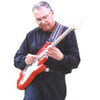
Joined: Apr 10, 2006
Posts: 257

|

Posted on Jun 23 2018 02:06 PM
Ariel,
How about my MagicStomp Echo pedal. I don't like to use DAW built in effects.
I only need my MagicStomp and it has USB too.
Sorry Jeff for keeping this thread going. Please feel free to move it.
Thank you much all,
Abdel
|
bigtikidude

Joined: Feb 27, 2006
Posts: 25609
Anaheim(So.Cal.)U.S.A.






|

Posted on Jun 24 2018 12:49 AM
Abdel, SG101 website is not mine, I just do the show at Alpine village,
Brian Neal runs the web site.
Maybe the tech part of this could be moved to the recording area of the forum.
— Jeff(bigtikidude)
|
Abdel
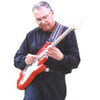
Joined: Apr 10, 2006
Posts: 257

|

Posted on Jun 24 2018 05:15 PM
Thank you Jeff.
Hi all,
Here is my first direct audio recording to PC: "It's Been a Blue Day"
Guitar > MagicStomp(Echo)> Teleport > PC USB.
Thank to Ariel and Malcom advice, the latency gets much better this way.
I don't have much choice with the sound though.
Blessings,
Abdel
Last edited: Jun 24, 2018 17:17:59
|
Ariel

Joined: Aug 29, 2009
Posts: 1556
Israel






|

Posted on Jun 26 2018 04:11 AM
It sounds great!
I don't have much choice with the sound though.
If you want to play with the physical pedal chain before the Teleport, do whatever you want freely, as you did with the Magicstomp.
If you want to get on with software FX and amp/cab simulations with no noticeable latency, well that has been already detailed in this conversation, and the articles I linked to.
I'll be happy to illuminate anything you need help with in the process. You can PM or email me with specific questions, or open a new topic in the recording sub-forum, so others can advice and learn too.
You're on the right path for sure, now that you got this setup working. Go on with optimizing your PC, the benefits are real!
Last edited: Jun 26, 2018 04:19:28
|
Abdel
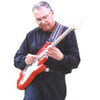
Joined: Apr 10, 2006
Posts: 257

|

Posted on Jun 26 2018 03:26 PM
Thank you Ariel,
I will be adding just one EQ pedal to be able to tweak / vary the sound a little bit.
Blessings,
Abdel
|
![]()


































