philjudd

Joined: Dec 05, 2016
Posts: 151
Queensland


|

Posted on Dec 05 2017 02:06 AM
Hi Guys.
I am interested in anyones input on setting up a basic recording setup at home.
My wife will use it for her music busisness so not just home made stuff.
I have been told 8 GB Ram minimum, an i5 processor or i7 (if can be afforded) and a 240 GB SSD (Solid State Hard Drive which is more stable).
I was planning on a Laptop which will be dedicated to recording only. No internet or email programs or other programs outside of music related.
These would include the recording program REAPER, Superior and EZ Drummer programs, Sybalius.
All Windows based.
Any thoughts of this and what you have found works for you with good results.
Some say a Desktop is better but we want mobility with it as well.
Lovwe to know more about what works for you.
|
crumble
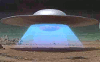
Joined: Sep 09, 2008
Posts: 3158
Guildford England





|

Posted on Dec 05 2017 07:43 AM
I think you're on the right trail for sure. Usually the Intel CPU is matched with Intel north and south bridge motherboard chips, it's a good idea to check the specs to make sure. i5 should be more than adequate for audio work, i7 would be handy for video rendering large file sizes more so. Bare in mind Intel are no longer updating drivers for CPU/GPU chips, a separate GPU might be the better option. 4GB RAM should be plenty, I've never known my PC to use more even though I have 8GB installed. In any case look to the heart of the machine's specification, extra Ram can be bought later. Also AMD based machines are starting to outperform Intel once again, it might be worth hitting the YouTube reviews to see what is going on.
|
Badger

Joined: Nov 16, 2013
Posts: 4538
Wisconsin







|

Posted on Dec 05 2017 08:08 AM
My setup is laptop-based, although I remain running (obstinately) Win 7. First, I think your decision to dedicate it away from internet-based things is a good one. The memory & calls-to-disk overhead required to do that stuff is like having a garbage truck dump on your Range Rover, so good call. (You do want a way to locate things like updated driver files that you can put on the system for when you connect a new/different device.)
One of the things to think about when using a laptop is simply the physical constraints of what is packed into what size footprint. Laptops get very warm, so a good way of keeping it cool is essential. I found (after trials) a reasonably quiet fan system (adjustable speed) the unit rests on that also incorporates a bank of USB ports that literally doubled the number available on a typical laptop. I'll see if I can locate the specifics but an internet search will get you there.
One thing I would do if the machine was DEDICATED to music processing, is spend some money on a larger-than-normal external display for it, for when you're normally working there. Most laptops support this. I've found that really tweaking nuances of wave-forms & syncing tracks would be easier as I don't have a kid's fighter-pilot eyes anymore, but I'm a duffer & haven't spent the coin for that.
Back to the overhead of the OS thing above, find yourself the mother of all geeks (feed them, buy them drinks later....) and once you're up & running, have them turn OFF all the services that Microsoft likes to fire up under a normal start-up boot that support the stuff you don't need (like network connectivity, internet, etc.). It's a huge hog on your processor.
Storage gets cheaper per unit the higher you go these days; if you can go to a 500GB (half a terabyte) that wouldn't hurt. Lossless music file formats are notably bigger than the commensurate MP3 that might get produced, especially convenient when you're comparing multiple versions of tracks ("this one's raw, this one has a low-pass filter on it, this one's got a tiny bit of compression, hmmm, etc., etc."). Working space, as it were.
Thread tagged. There are some folks here that are really good at this stuff who are likely to have some really targeted recommendations for you.

p.s. In general to laptops & battery life: If the unit is totally OFF (not idle, sleeping, etc.) unplug it from the external power. Your internal battery will last longer.
— Wes
SoCal ex-pat with a snow shovel
DISCLAIMER: The above is opinion/suggestion only & should not be used for mission planning/navigation, tweaking of instruments, beverage selection, or wardrobe choices.
|
Ariel

Joined: Aug 29, 2009
Posts: 1556
Israel






|

Posted on Dec 05 2017 12:15 PM
Great advise above, nothing to add. As for the software side, there are multiple levels of optimization that are very system dependent, so after you get your machine, I can help make it lean and mean. As one with extensive experience setting up 3D/video rendering farms who made proper soldiers out of 386's I can say with certainty that a computer with an optimized system can outperform one with *1.5 the specs but bloated with junk.
Bravo, REAPER is the perfect choice for a fast machine! I still recommend win7 over 10, and desktop over laptop. You'll want some kind of network connectivity to install/update stuff, or it will ALL be done remotely?
The following is not a comprehensive guide but a general overview of tweaks for a dedicated Windows workstation. Will allow for smoother audio experience in terms of latency, eliminate clicks/pops and improve general responsiveness, especially with heavy files, a lot of audio tracks and VSTs.
Is it worth it? For me definitely YES, but it depends how deep one is willing to go, and how strong is the computer in the first place, but any machine's performance will gain. I've seen monsters crumble into a crackling slow mess. I have 0 problems with this protocol but again - that's individual to every system.
-
1st, go get Processhacker, so you know exactly what's going on, which program takes what resources, otherwise it's a blind massacre. 2nd, get LatencyMon to run some tests later. Also get Autoruns if you're brave.
-
BIOS - many manufacturer settings to tinker with here, mainly CPU throttling/parking (Intel) and other nonsense that trigger the CPU unnecessarily. Turning off internal sound-card, and other 'sleeping' peripherals. Fans' speed curves are a thing to watch and evaluate against workloads and heating and then set to 'manual'. Then there's overclocking if the CPU and/or your patience will allow.
-
System Services - tons of stuff to disable or change to 'manual', for security/privacy concerns as well. Redundant programs for sensors, readers, registrations, activations, device updates and syncs and what not. You need to go over them 1 by 1 and judge, like sins. Laptops need to be punished more, they get around...
-
Windows Settings - turn off: indexing; visual fx; DAP; System protection/restore; remote assistance; updates; firewall; virus and spyware protection; parental control; ALL 'windows features' expect search; windows trying to call home and other hindrances in task scheduler; system sounds and screensaver... I must have forgot 1000 things.
Processor scheduling to Background services. All POWER setting to full (no savings). Eliminate all accounts but Admin. Disable unused devices in device manager.
-
Desktop Gadgets, Start Up programs - You know what to do, Kill kill!!! Unless you don't want to. This is serious audio business here, not a smartphone.
-
Storage management is crucial for performance. Economically - read from SSD, write to 10,000rpm or RAID. Dedicate the 1st partition of a disk other than c: to all system's cache/temp. Set the paging file to be fixed size or eliminate it altogether if you have enough memory.
Dedicate another disk for recording, and yet another one for samples/libraries/sources/completed projects. External SATA is OK if laptop. Another one for backup, because this system is beautiful and your music is important.
-
Some registry level tweaks can make the PC respond faster.
-
If the PC is needed for some 'civilian' use, a Windows profile can be created for that, but it will complicate things.
If any of this needs more detail, ask. Meanwhile, a new REAPER loaded i5 is a *1000 times better DAW than what anybody had 15 years ago, so congratulations!
Last edited: Dec 05, 2017 15:29:12
|
Badger

Joined: Nov 16, 2013
Posts: 4538
Wisconsin







|

Posted on Dec 05 2017 01:33 PM
Ariel wrote:
- Desktop Gadgets, Start Up programs - You know what to do, Kill kill!!! Unless you don't want to. This is serious audio business here, not a smartphone.
THANK you! I didn't want to get too draconian (although I do sit "to the right" of Attila the Hun on that junk). You made my day.

— Wes
SoCal ex-pat with a snow shovel
DISCLAIMER: The above is opinion/suggestion only & should not be used for mission planning/navigation, tweaking of instruments, beverage selection, or wardrobe choices.
|
mike_fried

Joined: Aug 02, 2012
Posts: 162
Nashville, TN


|

Posted on Dec 06 2017 12:48 PM
crumble wrote:
4GB RAM should be plenty, I've never known my PC to use more even though I have 8GB installed.
It's my understanding that 32-bit Windows will only address 4GB of RAM max. I found this out after upgrading to 8GB.
Last edited: Dec 06, 2017 12:55:21
|
crumble
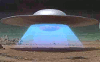
Joined: Sep 09, 2008
Posts: 3158
Guildford England





|

Posted on Dec 06 2017 01:49 PM
mike_fried wrote:
crumble wrote:
4GB RAM should be plenty, I've never known my PC to use more even though I have 8GB installed.
It's my understanding that 32-bit Windows will only address 4GB of RAM max. I found this out after upgrading to 8GB.
Yes that appears to be true with more recent Win OS, With 64-bit the ram limit is dependant on which version of Windows you are running. Windows 10 limit is 128GB for Home and 1TB for Pro and above. I only mentioned it because new computer packages sell at a price point, older stock with extra RAM to make it look more interesting and sometimes newer stock with higher specs but less RAM or whatever.
|
tubeswell

Joined: Sep 24, 2011
Posts: 1424
Wellington, NZ






|

Posted on Dec 10 2017 07:18 PM
The newer you can get everything the better, and you'll have longer to be able to figure out how to use it properly by the time it becomes obsolete LoL.
My home setup is a few years old now but I can finally use it sort of confidently (2012 MacBook and a 4-ch Focusrite Saffire Pro, with 18Ch mixing desk *, SM57s, and 58s and decent headphones). Can mic the whole band live to 4-track in my lounge. YMMV
*plus a couple of DBX 2-ch rack compressors, which I also use with my PA
— He who dies with the most tubes... wins
Surf Daddies
Last edited: Dec 10, 2017 19:21:22
|
Badger

Joined: Nov 16, 2013
Posts: 4538
Wisconsin







|

Posted on Dec 10 2017 07:40 PM
tubeswell wrote:
... and decent headphones
Lots of other threads hereabouts on this particular subject but, yes, get the best you can (doesn't necessarily mean expensive). The other thing is don't do it all through headphones; fine-tune tweaking, looking for that "something" that's bothering you, ok - but also get the best speakers you can afford if you don't have them already (also doesn't mean expensive or huge). But listening through just speakers or just headphones are 2 different animals.
I have a set of headphones I really like (same set I had decades ago, was delighted to find they still made 'em, so yeah I'm of a "certain vintage"  ). But I really appreciate being able to take the whole thing out through the Marantz with pr of old Advents + pr of Polk audio speakers. ). But I really appreciate being able to take the whole thing out through the Marantz with pr of old Advents + pr of Polk audio speakers.
— Wes
SoCal ex-pat with a snow shovel
DISCLAIMER: The above is opinion/suggestion only & should not be used for mission planning/navigation, tweaking of instruments, beverage selection, or wardrobe choices.
Last edited: Dec 10, 2017 19:41:39
|
raito

Joined: Oct 16, 2008
Posts: 553
Madison, WI



|

Posted on Dec 11 2017 12:47 PM
The nice thing is that these days, nearly anything reasonable (not the bottom end) and new will work. But if you're doing audio projects (or anything similar, video counts as do some other things), make sure you have a strategy for not filling up the machine. Might be as simple as an external drive, might be as complex as a NAS with automatic offsite backup. Use the internal (presumably faster) drives when you're working on something, then shuffle it off to longer term storage when you're finished, or need the space for other things, and shuffle it back in when you need it.
|
Single_Fin

Joined: Sep 30, 2016
Posts: 32
Orange County, CA

|

Posted on Jan 05 2018 02:26 PM
I, too, have a laptop based recording setup. It works well enough. 8GB of RAM, and an i7. I'd be fine with an i5, especially if you increased to 16GB RAM. If I were to have a dedicated audio computer, I might lean towards a desktop for a couple of reasons.
The first is fan noise. Having a laptop on the desk trying to record acoustic or ukulele, and sometimes you can hear the bleed on the individual tracks. Is it a big issue in the rest of the mix, no, but that's one area where it could be better. If your wife has to record things like spoken voice, or acoustic instruments, it might be an issue. The way around this could be to get a laptop that can be docked in a drawer...
The second is backup. My laptop has and SSD, and it's quick and nice. However, working for a tech distributor, I've seen more failed SSDs than spinning drives. I back my work up on a USB spinning drive right now. It would be nice to have 2 drives in a desktop under the desk... But, again, this isn't a huge consideration, and being able to store my backups somewhere else also has it's advantages.
I use Reaper. I don't find myself wanting anything else. Also, I find the stock plugins to be very, very, capable. I try to capture everything as I want it, at the source. If you're into highly processed sounds, your mileage may vary. But, it's a great DAW, and the purchase price is quite low ($60 if I recall correctly). HUUUGE bang for the buck.
You'll probably need an audio interface. If you don't already have them, I have a Focusrite Scarlet Solo. It works well enough for me. I'd get the unit with more preamps if I needed more mic channels, but for me right now, one is really all that I'm using at a time right now.
I'm not sure how well you're already set up, but if you plan on monitoring and recording in the room, you might want to consider room treatment. I did some Auralex, and it helped. If I were to do it again, I'd go the DIY with a bag of Safe 'N Sound Rockwool from the hardware store and make my own (lots of examples on youtube). There are some ways around sound treatment. Close-micing on the recoding side will minimize room bleed, but proximity effect becomes more apparent. On the monitoring side, I use headphones and reference mixes, exclusively. I tried monitors, but the room colored the sound too much (it was also before room treatment, and when I was newer to home recording/mixing). I'm sure some would disagree, but it's what works for me.
|
Vince_Ray

Joined: Aug 26, 2015
Posts: 252
|

Posted on Jan 06 2018 01:01 AM
Zoom R16. Works fine and I enjoy the limitations. And I hate setting up computer stuff, it always seems to take forever. I seem to have to spend half the week fixing stuff, worrying about things not working, downloading upgrades that I don’t need.
And I trust my ears. Like a lot of folks, I’ve recorded at home and got great results on primitive gear...and spent loads of money in studios and come out with weak results. I only buy the bare minimum and it’s all cool!
|
































