Brian

Joined: Feb 25, 2006
Posts: 19297
Des Moines, Iowa, USA










|

Posted on Dec 03 2011 01:19 PM
Hey everyone,
I'm trying out a new way to login using a pop-up window. We had some problems with this last night, and some people got locked out of the site accidentally. I apologize for that. I did find a bug, but not sure if it is the last one.
I turned this feature on again. Please let me know if you have problems with it, and what you think of it in general.
If you get some kind of blocked message, try the old login form:
http://surfguitar101.com/accounts/login/
One thing that kind of tripped me up was my browser kept auto-filling the popup form wrong. But after I filled it in correctly it worked after that. So watch out for that.
I'm trying to streamline the login process and make it less cumbersome.
Thanks.
— Site dude - S3 Agent #202
Need help with the site? SG101 FAQ - Send me a private message - Email me
"It starts... when it begins" -- Ralf Kilauea
|
JakeDobner

Joined: Feb 26, 2006
Posts: 12159
Seattle



|

Posted on Dec 03 2011 01:23 PM
|
norcalhodad

Joined: May 25, 2006
Posts: 537





|

Posted on Dec 03 2011 02:15 PM
It's nice, quite modern actually.
—  > > 
|
OzReverb
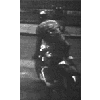
Joined: Apr 28, 2009
Posts: 460
Victoria







|

Posted on Dec 03 2011 03:41 PM
Thanks for your help on getting me back in Brian 
— https://www.facebook.com/lostremoleros/
|
Fady

Joined: Mar 07, 2010
Posts: 2260
North Carolina









|

Posted on Dec 03 2011 07:18 PM
 
Hey Brian... except last night when you first made the cutover, I've yet to login w/ the new pop up.
Mac OS X - 2 diff machines, one on Snow Leopard and one on Lion.
The Lion machine worked last night using Firefox. Today, no love on Firefox, Safari, Chrome nor Opera.
iPad2 / iOS 5.0.1 w/ Safari... no love.
Oddly, on the same WLAN, iPhone 4 / iOS 5.0.1 actually works in Safari.
Very, very strange. 
Thankfully the old login page still works fine in each of the places the pop up doesn't!
— Fady
El Mirage @ ReverbNation
Last edited: Dec 03, 2011 19:19:10
|
josheboy

Joined: Mar 13, 2009
Posts: 2366
Twin Cities, MN




|

Posted on Dec 03 2011 07:35 PM
IE9 on my windows side works like a charm.
Firefox on both windows and Linux side works like a charm.
Chromium (Chrome without Google's crap in it) on Linux gives me a message about something funny going on and wont let me in.
Hope that helps.
|
JakeDobner

Joined: Feb 26, 2006
Posts: 12159
Seattle



|

Posted on Dec 03 2011 07:40 PM
Chromium(latest build), Canary, and Chrome all work for me.
Why do you have IE9? Does your work make you use it?
|
Brian

Joined: Feb 25, 2006
Posts: 19297
Des Moines, Iowa, USA










|

Posted on Dec 03 2011 08:10 PM
Fady, what exactly do you see on your end when you use the pop-up?
Cleared your cache, etc?
Running any script blockers?
I assume your are at home, and not at work where there is maybe a proxy in place?

— Site dude - S3 Agent #202
Need help with the site? SG101 FAQ - Send me a private message - Email me
"It starts... when it begins" -- Ralf Kilauea
|
Brian

Joined: Feb 25, 2006
Posts: 19297
Des Moines, Iowa, USA










|

Posted on Dec 03 2011 08:27 PM
Ok, I'm seeing the suspicious message with Opera on Windows 7. It works for me on Windows with Firefox, Chrome, and IE9.
On Ubuntu it works in Firefox and Chromium for me.
Looks like I have some investigating to do.
— Site dude - S3 Agent #202
Need help with the site? SG101 FAQ - Send me a private message - Email me
"It starts... when it begins" -- Ralf Kilauea
|
Fady

Joined: Mar 07, 2010
Posts: 2260
North Carolina









|

Posted on Dec 03 2011 08:32 PM
Brian wrote:
Fady, what exactly do you see on your end when you use
the pop-up?
Cleared your cache, etc?
Running any script blockers?
I assume your are at home, and not at work where there
is maybe a proxy in place?

Yep, at home. Disabled the only extension I had, reset browser, cleared cache and whatnot. Here's what I get...
image
The message reads:
h t t p : / / s u r f g u i t a r 1 0 1 . c o m
Oops, we are detecting some strange behavior and are blocking this action. If you feel this is an error, please feel free to contact us. Thank you.
— Fady
El Mirage @ ReverbNation
Last edited: Dec 03, 2011 20:50:31
|
JakeDobner

Joined: Feb 26, 2006
Posts: 12159
Seattle



|

Posted on Dec 03 2011 08:55 PM
The thing I've uttered most when using Safari is "Fuck you Safari!". Have you tried Chrome Canary?
|
Brian

Joined: Feb 25, 2006
Posts: 19297
Des Moines, Iowa, USA










|

Posted on Dec 03 2011 09:07 PM
Ok, another change was made. Please try clearing your browser's cache and give it another go. Thanks.
— Site dude - S3 Agent #202
Need help with the site? SG101 FAQ - Send me a private message - Email me
"It starts... when it begins" -- Ralf Kilauea
|
Fady

Joined: Mar 07, 2010
Posts: 2260
North Carolina









|

Posted on Dec 03 2011 09:16 PM
Safari: 
Firefox: 
Chrome: 
Opera: 
Brian = Hero. Nicely done. 
— Fady
El Mirage @ ReverbNation
|
Brian

Joined: Feb 25, 2006
Posts: 19297
Des Moines, Iowa, USA










|

Posted on Dec 03 2011 09:22 PM

Well it was something to do with logged-out users not getting the cross site scripting protection cookie set. Or something. 
I spent most of the day thinking it was something else. 
— Site dude - S3 Agent #202
Need help with the site? SG101 FAQ - Send me a private message - Email me
"It starts... when it begins" -- Ralf Kilauea
Last edited: Dec 03, 2011 21:22:58
|
Ariel

Joined: Aug 29, 2009
Posts: 1556
Israel






|

Posted on Dec 04 2011 09:48 AM
Great job Brian, Thank you. People don't usually realize how time consuming (and brain drying) it is doing those little nitpicks, troubleshooting etc.
|
woodz-dog

Joined: Feb 27, 2008
Posts: 84
Henrico, Va., USA, 3rd rock


|

Posted on Dec 04 2011 06:18 PM
Worked fine today Brian.
Thanks again for the help yesterday.
— Woody D
S3 #148
Henrico Va
|
josheboy

Joined: Mar 13, 2009
Posts: 2366
Twin Cities, MN




|

Posted on Dec 04 2011 06:39 PM
Got in fine on everything, Brian. Looks like it worked 
Jake, I use IE9 because... well... no real reason. I have multiple partitions and I only use Windows for gaming, so I don't do any heavy browsing with it. When I'm researching anything or really browsing around, I always use my Ubuntu partition. Safer. Cleaner. A little more private (super private if I want it to be). Besides, I spend all day fixing & configuring people's Windows PCs (Tier2/Tier3 tech support for my company) so I just leave my Windows side alone, lol.
|
bigtikidude

Joined: Feb 27, 2006
Posts: 25569
Anaheim(So.Cal.)U.S.A.






|

Posted on Dec 05 2011 01:15 PM
works like a charm,
really like it.
especially that it stays on the home page, after logging in.
— Jeff(bigtikidude)
|
Brian

Joined: Feb 25, 2006
Posts: 19297
Des Moines, Iowa, USA










|

Posted on Dec 14 2011 08:42 AM
Is it too subtle? I think some people are confused because nothing seems to happen if you successfully log in. All that happens is the top row of links under the SG101 logo will change. Should something pop up saying "Hooray you logged in"? I'm sort of leaning towards no, but want to hear what others think.
— Site dude - S3 Agent #202
Need help with the site? SG101 FAQ - Send me a private message - Email me
"It starts... when it begins" -- Ralf Kilauea
|
bigtikidude

Joined: Feb 27, 2006
Posts: 25569
Anaheim(So.Cal.)U.S.A.






|

Posted on Dec 14 2011 10:58 AM
Im good with the way it is now.
But the very first time, I was like, wait, what just happened.
but then I looked at the little thing in the upper corner that changed from Log in to Log Out, So I knew I was logged in.
— Jeff(bigtikidude)
|










































