surfer
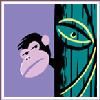
Joined: Apr 12, 2007
Posts: 428
South Florida
|

Posted on Apr 02 2010 08:23 AM
I've got two problems with my system (lexicon Omega, Cubase LE 1gig ram), that I can't get around.
1) I've got a 8K continuous tone in the right side.
2) Some tracks will play out of time. If I look at the waveform, you can hear the sounds play about 500ms before the actual wave hits. Doesn't happen on all tracks, only after you build up about 12 tracks.
Anyone? I can't figure it out.
— www.cutbacksurfband.com
|
JakeDobner

Joined: Feb 26, 2006
Posts: 12159
Seattle



|

Posted on Apr 02 2010 09:19 AM
Did it use to work correctly? And it sounds like you don't have enough ram for problem number two. And/or the audio interface doesn't like it. 12 tracks is a lot for a simple home rig.
|
crumble
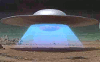
Joined: Sep 09, 2008
Posts: 3158
Guildford England





|

Posted on Apr 02 2010 10:11 AM
1gb ram is only just enough to run xp.
Check Cubase to see what drivers it's using, if it's using the windows drivers you'll have lots of timing problems, use either the lexicon driver (if any) or Asio..whatever.
Defrag your dive, better still use a second drive for HD recording only.
A litlle more virtual memory might help.
|
JakeDobner

Joined: Feb 26, 2006
Posts: 12159
Seattle



|

Posted on Apr 02 2010 10:32 AM
Also, I should point out I had tons of problems using two of my old PC laptops to multi-track record with. I love PCs, but as far as laptops go, you really need a Mac to record with. A desktop is different because you can buy a sound card for it.
Also, as crumb mentioned, are you running XP, Vista or Windows 7?
|
surfer
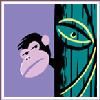
Joined: Apr 12, 2007
Posts: 428
South Florida
|

Posted on Apr 02 2010 11:16 AM
It uses the Lexicon drivers, Cubase requires 256, so I assumed that 1G was enough, (I know, can't have enough). The processor speed is fast, can't remember, but more than enough for Cubase requirments. I have a 1 TB external HD for archiving, Cubase is the only program running (beside the MS crap) and the OS is Vista. I have at least 100 GB of internal HD...the computer is just the audio work station nothing else. Its clean, defraged, dosen't even surf (the net).
— www.cutbacksurfband.com
|
JakeDobner

Joined: Feb 26, 2006
Posts: 12159
Seattle



|

Posted on Apr 02 2010 11:31 AM
If it is a desktop, look into getting a dedicated recording sound card. That should take care of your latency problems.
Vista is a troublesome OS. It does require a lot of memory to run. Try opening task manager and ending the process dmw.exe
But really, if you are running on a laptop, the problem is lack of a soundcard. I had a horrible time trying to get Sonar Home Studio 7 to work on my PC laptops. In fact, I never got it to work without latency. And I had an audio interface.
|
surfer
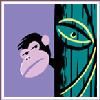
Joined: Apr 12, 2007
Posts: 428
South Florida
|

Posted on Apr 02 2010 11:40 AM
Jake, I design audio systems for a living, when we discuss the latency of a processor, were talking micro seconds. My problem is at least a half a second. You can hear the sound way before you see the waveform scroll by.
— www.cutbacksurfband.com
|
JakeDobner

Joined: Feb 26, 2006
Posts: 12159
Seattle



|

Posted on Apr 02 2010 11:46 AM
That is what I was looking at with my recording issues, on my PC laptops. It was utterly frustrating. I was running Vista as well. I tried once with Windows 7 to the same result. That was Windows 7 Beta though... But even that was really stable towards the end of its run.
I remember, back in the day, running Cool Edit Pro with a 10-15 tracks and having no issues whatsoever.
|
crumble
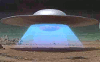
Joined: Sep 09, 2008
Posts: 3158
Guildford England





|

Posted on Apr 02 2010 01:38 PM
surfer
It uses the Lexicon drivers, Cubase requires 256, so I assumed that 1G was enough, (I know, can't have enough). The processor speed is fast, can't remember, but more than enough for Cubase requirments. I have a 1 TB external HD for archiving, Cubase is the only program running (beside the MS crap) and the OS is Vista. I have at least 100 GB of internal HD...the computer is just the audio work station nothing else. Its clean, defraged, dosen't even surf (the net).
Had a quick look on the net. Lexicon have a Asio driver for this model and they're saying buffer adjustments are critical.
Also, i know this from the pc i have now, some motherboard chipsets (Nvidia nForce4) have an unsolvable problem with USB bandwidth.
If the Lexicon has USB midi in/out make sure you use the same USB port you first installed it with. Windows will install a driver for that port only and really gets confused (High latencey)if you switch ports.
|
Brian

Joined: Feb 25, 2006
Posts: 19309
Des Moines, Iowa, USA










|

Posted on Apr 02 2010 02:12 PM
Post your complete system specs.
— Site dude - S3 Agent #202
Need help with the site? SG101 FAQ - Send me a private message - Email me
"It starts... when it begins" -- Ralf Kilauea
|
SlacktoneDave

Joined: Jul 01, 2006
Posts: 657


|

Posted on Apr 04 2010 12:03 AM
you need to be RECORDING to your external drive, not just using for archiving. give that a try... Good Luck!
|
surfer
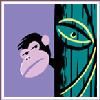
Joined: Apr 12, 2007
Posts: 428
South Florida
|

Posted on Apr 05 2010 11:25 AM
Brian, system is:
Dell / pentium 2.8 GHz
memory 1024 MB
memory speed 667 MHz
hard drive 80 GB internal
1 TB external
Cubase requires: 1.4 GHz with 512 MB
Dave, so Cubase should reside on the external also?
Thanks Guys, we got new songs, maybe the end of this year at this rate.
— www.cutbacksurfband.com
|
djangodeadman

Joined: Jan 25, 2007
Posts: 1568
Brighton UK




|

Posted on Apr 06 2010 03:17 AM
Cubase should be installed on your system drive. It is highly recommended that you record to a seperate drive.
I would also recommend taking your problems to the forums on Cubase.net - you might find people who can help you there.
— Los Fantasticos
|
crumble
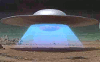
Joined: Sep 09, 2008
Posts: 3158
Guildford England





|

Posted on Apr 06 2010 05:15 AM
djangodeadman
Cubase should be installed on your system drive. It is highly recommended that you record to a seperate drive.
I would also recommend taking your problems to the forums on Cubase.net - you might find people who can help you there.
I agree, a seperate clean drive which doesn't use virtual memory is best.
But here we have a usb sound card going IN and a usb hdd going OUT.
Hopefully the pc's power supply/motherboard can deliver enough power to all the devices.
Just another suggestion, try a externally powered usb hub.
|



































