seafoam_johnny

Joined: Jul 27, 2007
Posts: 1099
4 faces. (Where the buffalo roam)

|

Posted on Sep 28 2009 01:00 PM
Don't know if this topic has been covered or not. If so, please excuse but this topic is one that I've asked about here and have finally found my own answers and would like to share with those who may have had the same question: How can I preserve those videos? Or for those of us who have made the statement :Damn!! youtube removed my videos that I favorited and now it's gone"
Good news is that it's FREE and simple!
Youtube downloader can be found on downloads dot com or "cnet"
Once downloaded, you can save many different types of files for later coversion to WMV. It will automatically convert from and FLV file to WMV and automatically copy and paste for you as well.
In my case, I copy and send to my flash drive as an FLV then have them converted to WMV then go back and delete the FLV files after my WMV files are completed and I now have a permanent library.
You can of course save the files anywhere on your computer but I have several flashdrives for each classification such as comedy, blues, surf, and a few others.
From cnet: "Tested spyware free CNET editors' review
Reviewed by: CNET Staff
This simple freeware application works pretty well, given how basic the interface is. It has two main features: to download FLV files from YouTube, and to convert them to most major formats. If there's a YouTube URL in your clipboard, it will automatically paste it for you when you click on the dialog box. From there, just hit OK and the downloading will commence. One more left-click is all it takes to load the file in the converter, which supports iPhone, iPod, PSP, cell phone, AVI, MP3, WMV, and Xvid. Surprisingly, there's also a basic video editor for cropping videos by time stamp. You can also cut out the sound when converting.
This is one of the lightest editors around, but the simplistic interface belies its functionality and it performs exactly as advertised. We'd like to see support in future editions for hunting down missing codecs, and version 2.1.5 and earlier won't work because of embed code changes on YouTube itself. Still, the YouTube Downloader is proof that not only is video-making accessible to everyone, so is video downloading and editing. 
http://download.cnet.com/YouTube-Downloader/3000-2071_4-10647340.html?tag=bc
|
Myerz

Joined: Mar 08, 2010
Posts: 3
|

Posted on Mar 08 2010 10:31 PM
Another good way is Keepvid.com
|
JakeDobner

Joined: Feb 26, 2006
Posts: 12159
Seattle



|

Posted on Mar 09 2010 12:35 AM
The best way, so far, is with Easy Youtube Video Downloader, an add-on for Firefox, and probably Chrome(but I haven't checked).
With Easy Youtube Video Downloader, it will give you, on the video page, a link to .flv .3gp .mp4 HD Full HD and .mp3
The HD versions are .mp4(as they should be).
You just click on a link and it downloads. I've been capturing as much of the pro-shot HD videos of bands I like and then storing them on one of my "media servers" to play on my TV.
|
Tuck

Joined: Sep 02, 2006
Posts: 3166
Denver, CO







|

Posted on Mar 09 2010 01:21 AM
In Windows, the RealPlayer plugin will also do it pretty nicely, but in flv format and you'll also need an flv player like VLC Media Player. Both items are no charge.
However, in flv format iTunes won't index it, though RealPlayer will. You need to be thoughtful about renaming and storing the files systematically unless you have a really food memory. Otherwise it goes from lost on the Internet to lost on your disk.
RealPlayer will probably have to be uninstalled and reinstalled every time Firefox updates. You need to remember to occasionally update RealPlayer and VLC Media Player anyway. If you don't they may stop working due to updates in Windows or Firefox, etc. These updating issues probably apply to all solutions, of course.
YouTube itself is also something of a moving target at times and may require looking for an update or even switching to a new solution at points.
Plus you'll discover you need plenty of disk space. Video is bulky.
|
hlieboff59

Joined: Jun 27, 2008
Posts: 576
Marlboro, New Jersey

|

Posted on Mar 09 2010 08:27 AM
I use youtubedownloaderhd from the below site:
http://www.youtubedownloaderhd.com/help.html
on its interface as you're downloading it, you can change the format.
You first don't have to download it and then go through another process to change format. My boss told me about this one.
I'll have to get a separate flashdrive for these videos.
|
Bilge_Rat

Joined: Apr 20, 2009
Posts: 320
Toronto, Ontario Canada


|

Posted on Mar 09 2010 10:37 AM
IDM, internet download manager
— formerly SvD, bots.... member since 2006. Same game different name!
|
remora1

Joined: Jan 04, 2008
Posts: 1277
San Pedro, CA




|

Posted on Mar 09 2010 11:09 AM
By typing "pwn" in front of the url you'll get a bunch of downloading options, including saving as mp3.
Like this: http://www.youtube.com/watch?v=eoCJdOLHhd0
Add this: http://www.pwnyoutube.com/watch?v=eoCJdOLHhd0
Easiest I've found.
— Bill S._______
|
raito

Joined: Oct 16, 2008
Posts: 551
Madison, WI



|

Posted on Mar 25 2010 04:08 PM
I use keepvid.com, followed by running the FLV through CinemaForge (because I use QuickTime on my stereo). The pwnyoutube thing looks neat, though.
|
JakeDobner

Joined: Feb 26, 2006
Posts: 12159
Seattle



|

Posted on Mar 25 2010 04:30 PM
JakeDobner
The best way, so far, is with Easy Youtube Video Downloader, an add-on for Firefox, and probably Chrome(but I haven't checked).
With Easy Youtube Video Downloader, it will give you, on the video page, a link to .flv .3gp .mp4 HD Full HD and .mp3
The HD versions are .mp4(as they should be).
You just click on a link and it downloads. I've been capturing as much of the pro-shot HD videos of bands I like and then storing them on one of my "media servers" to play on my TV.
|
zamblee

Joined: Jul 04, 2010
Posts: 8
|

Posted on Jul 06 2010 08:53 PM
Wait a second! Do you mean to tell me that I can now have culturally enlightening and mind expanding youtube videos such as Cat Plays The Piano forever on my computer?!
|
WaimeaBay

Joined: Jul 05, 2006
Posts: 969



|

Posted on Jul 06 2010 09:31 PM
savevid.com or keepvid.com are very simple and give you quality options.
|
bluez

Joined: Jul 11, 2010
Posts: 135
Norway
|

Posted on Aug 05 2010 04:12 PM
|
GeologyRocksCA

Joined: Jan 30, 2009
Posts: 242
Cotati, CA
|

Posted on Aug 05 2010 06:39 PM
Thanks bluez. I took me a bit to figure out that I also had to install the file converter gosh darn that allowed it to play in windows media but it worked like a charm after that.
|
surfgtrnut

Joined: Dec 26, 2008
Posts: 122
Binghamton, NY


|

Posted on Aug 05 2010 08:40 PM
Thanks Seafoam Johnny it worked for me, Thank You
|
hlieboff59

Joined: Jun 27, 2008
Posts: 576
Marlboro, New Jersey

|

Posted on Aug 05 2010 09:59 PM
I also use firefox's youtube video downloader. It also has an mp3 converter from the videos too if you prefer audio only. I've been saving alot of great surf performances thanks to the people who shot the videos.
|
IK-Obi

Joined: Feb 22, 2011
Posts: 11
|

Posted on Feb 22 2011 09:05 PM
And if you have any problems playing anything you download be sure to check out VLC! Its a free media player that plays just abut everything that exists! 
|
crumble
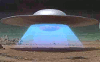
Joined: Sep 09, 2008
Posts: 3158
Guildford England





|

Posted on Jul 16 2012 05:22 PM
FDM - Free Download Manager. Open Source General Public Licence.
While youtube downloading isn't the sole purpose of FDM, it does a very good job of saving youtubes to your hard-drive without any nasty adware.
Last edited: Jul 16, 2012 19:40:23
|
da-ron

Joined: Jan 02, 2009
Posts: 1307
The original Plymouth, UK.






|

Posted on Jul 18 2012 07:09 AM
Anyone that uses a Mac can download the file using the Activity tab. Very quick & easy.
— http://thewaterboarders.bandcamp.com/
|
Las_Barracudas

Joined: Apr 24, 2011
Posts: 1087
Surf City, NC





|

Posted on Jul 18 2012 09:31 AM
Another keepvid user here.
— METEOR IV on reverbnation
|
raito

Joined: Oct 16, 2008
Posts: 551
Madison, WI



|

Posted on Jul 18 2012 09:38 AM
Since this has popped back up, does anyone ahve a favorite feneral .FLV downloader? You know, the kind that captures as the video plays. Youtube is the biggest source of videos, but there's other sources out there, too.
(Some years ago, I remember trying to find just where MTV was storing its stuff, but it got too twisty. I used a limited-use capture utility, but it wasn't very easy to get running.)
|
![]()




































