Baine

Joined: Mar 08, 2008
Posts: 197
NJ shore

|

Posted on Apr 25 2009 11:55 AM
I've got a friend who has just gotten a new Mac and can't wait to start trying out garage band. He's asked for advice on an audio interface so he can plug his guitar into the computer, but being a PC guy, I'm pretty much useless to him.
Anyone have any suggestions that I can pass along?
Right now he's looking at an Apogee Duet.
Thanks
— "We're lousy, we can't play. If you wait until you can play, you'll be too old to get up there. We stink, really. But it's great," Johnny Ramone .
|
JakeDobner

Joined: Feb 26, 2006
Posts: 12159
Seattle



|

Posted on Apr 25 2009 12:38 PM
Does the new Mac have a Firewire? I know some of the new macs don't have them.
If it does, I suggest this: http://www.m-audio.com/products/en_us/ProFire610.html
It is considerably cheaper than the Duet and, in my opinion, much more full-featured. Even if they were similarly featured the M-Audio's capability to record at 192khz far outstrips the Duet's ability to record at 96khz.
The Duet looks like a great piece of hardware, but it has one knob, the breakout box bugs me, since it looks like you will have to buy more cables if you want other inputs. The M-Audio box has separate knobs for each headphone input, and adjustable levels for each mic input.
|
Stormtiger

Joined: Dec 12, 2006
Posts: 2687
Ventura, CA




|

Posted on Apr 25 2009 02:16 PM
It isn't necessary to spend $400 or $500 on an interface to get started. It can be as simple as plugging straight into the Mac if there is a mini plug input. I have a Mac Mini with no input so I got a $35 USB Griffin iMic and a guitar cable adapter. Then I got a ART tube pre-amp for another $30 which is a big improvement. I haven't found a need for more yet.
|
MadScientist

Joined: Jan 17, 2008
Posts: 2188
Atlanta, GA







|

Posted on Apr 27 2009 09:50 AM
I use the M-Audio Fast Track Pro, and with the little bit that I've done with it, I think it's great. It seems to be a little cheaper alternative to the device that Jake suggests (that thing looks awesome). I certainly don't have a lot of experience with recording devices, and all of the science and practice that goes into it, but for my basic uses (at least for now), I find it just fine, and a great starter device. It uses USB as well, which is also nice.
—
|
skeeter
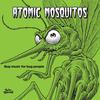
Joined: Feb 27, 2006
Posts: 2063
Virginia, USA





|

Posted on Apr 27 2009 09:57 AM
|
surferXmatt

Joined: Aug 27, 2008
Posts: 1570
New York

|

Posted on Apr 27 2009 09:58 AM
I use a Behringer U-Control $35 USB interface it is friendly with PC or MAC platforms. It is a simple RCA in and out for audio devices and works perfectly. No latency issues with a decent computer and the sound quality is clean and nice.
|
Rob_J

Joined: Sep 29, 2007
Posts: 500
Sacto, CA





|

Posted on Apr 27 2009 11:57 AM
Stormtiger
I got a $35 USB Griffin iMic and a guitar cable adapter. Then I got a ART tube pre-amp for another $30 which is a big improvement. I haven't found a need for more yet.
Another satisfied Griffin iMic user here. My old Mac G4 does not have a mic input, and the iMic has been all that I have needed to record with GarageBand. It works well for a small cost. I was not aware of the "Art Tube PreAmp" and will look into that more.
Home recording can get mega expensive, and you can quickly find yourself deep in the "realm of the nerds", (nothing wrong with that, if you've got the bucks and the time) but for me, I wanted to keep things as uncomplicated as possible, so the iMic fit the bill for me at my "dumb-it-down" stage of home recording.
|
surferXmatt

Joined: Aug 27, 2008
Posts: 1570
New York

|

Posted on Apr 27 2009 12:38 PM
Behringer also makes a tube pre amp for $30 and another model with added preset features for $40. Not bad for a budget choice.
|
Stormtiger

Joined: Dec 12, 2006
Posts: 2687
Ventura, CA




|

Posted on Apr 27 2009 12:48 PM
Rob_J
Stormtiger
I got a $35 USB Griffin iMic and a guitar cable adapter. Then I got a ART tube pre-amp for another $30 which is a big improvement. I haven't found a need for more yet.
Another satisfied Griffin iMic user here. My old Mac G4 does not have a mic input, and the iMic has been all that I have needed to record with GarageBand. It works well for a small cost. I was not aware of the "Art Tube PreAmp" and will look into that more.
Home recording can get mega expensive, and you can quickly find yourself deep in the "realm of the nerds", (nothing wrong with that, if you've got the bucks and the time) but for me, I wanted to keep things as uncomplicated as possible, so the iMic fit the bill for me at my "dumb-it-down" stage of home recording.
I took Kahuna Kawentzmann's tip on the ART Tube pre-amp but I got the one channel version. Now you can get 2 channels for the same price. To answer Jake's earlier question, our new Macbook Pro has no Firewire connection.
|
Sandy

Joined: May 02, 2009
Posts: 58
Colorado
|

Posted on May 11 2009 09:08 PM
To answer Jake's earlier question, our new Macbook Pro has no Firewire connection.
That's absurd, ALL Mac laptops have had firewire connections since at least 2000. Read your manual or go to the website and pull up the pictures of the features and you will find the connection. It's on the left side as you face the screen. Also for $99 measly bucks a year you can go to the Apple store for one hour per week and be instructed by working musicians on how to do anything you are craving on your Mac. It's called 'One to One' and I've been doing it for my fourth year now. It is the most fantastic bargain on the beach, dig it!
The PreSonus Inspire 1394 is a fantastic interface and has no knobs, but a virtual control panel on your screen which you can pin over your GB app as you work. I also use an ART TUBE PAC, preamp and compressor for one channel overdubs. Great Sound from both and excellent Customer Service. They even answer my stupid questions graciously.
So learn your Mac and get out there and DO IT. Cowabunga, Crank the Tank, man.........
Sandy
http://www.presonus.com/products/Detail.aspx?ProductId=7
http://web.mac.com/c.buckles/sandyandthesurfsonics/Splash.html
— www.myspace.com/sandyandthesurfsonics
www.surfsonics.com
|
SurfNutDuke

Joined: May 26, 2007
Posts: 165



|

Posted on May 12 2009 12:14 AM
To answer Jake's earlier question, our new Macbook Pro has no Firewire connection.
That's absurd, ALL Mac laptops have had firewire connections since at least 2000. Read your manual or go to the website and pull up the pictures of the features and you will find the connection. It's on the left side as you face the screen.
Actually, the newest Macbook Pro has a Firewire 800 port while the Macbook has no Firewire, but earlier version Macbooks had a Firewire 400 port. They all have USB ports though.
|
edbiscuit

Joined: Jun 20, 2007
Posts: 50
Alexandria, VA
|

Posted on May 12 2009 07:14 AM
SurfNutDuke
Actually, the newest Macbook Pro has a Firewire 800 port while the Macbook has no Firewire, but earlier version Macbooks had a Firewire 400 port. They all have USB ports though.
The good thing is the MacBook Pro Firewire 800 is backwards compatible with 400, you just need an adapter cable.
|
Stormtiger

Joined: Dec 12, 2006
Posts: 2687
Ventura, CA




|

Posted on May 12 2009 11:11 AM
Sandy
To answer Jake's earlier question, our new Macbook Pro has no Firewire connection.
That's absurd, ALL Mac laptops have had firewire connections since at least 2000. Read your manual or go to the website and pull up the pictures of the features and you will find the connection. It's on the left side as you face the screen. Also for $99 measly bucks a year you can go to the Apple store for one hour per week and be instructed by working musicians on how to do anything you are craving on your Mac. It's called 'One to One' and I've been doing it for my fourth year now. It is the most fantastic bargain on the beach, dig it!
So learn your Mac and get out there and DO IT. Cowabunga, Crank the Tank, man.........
Sandy
http://www.presonus.com/products/Detail.aspx?ProductId=7
http://web.mac.com/c.buckles/sandyandthesurfsonics/Splash.html
Oh really! Tell me where it is on this Mac:
http://www.apple.com/macbook/specs.html
I'm not sure which Mac we have now, probably a Macbook, but I can guarantee there is no Firewire. I've been using Macs since 1988, I think I know my way around.
|
Sandy

Joined: May 02, 2009
Posts: 58
Colorado
|

Posted on May 13 2009 12:04 PM
Stormtiger
Sandy
To answer Jake's earlier question, our new Macbook Pro has no Firewire connection.
That's absurd, ALL Mac laptops have had firewire connections since at least 2000. Read your manual or go to the website and pull up the pictures of the features and you will find the connection. It's on the left side as you face the screen. Also for $99 measly bucks a year you can go to the Apple store for one hour per week and be instructed by working musicians on how to do anything you are craving on your Mac. It's called 'One to One' and I've been doing it for my fourth year now. It is the most fantastic bargain on the beach, dig it!
So learn your Mac and get out there and DO IT. Cowabunga, Crank the Tank, man.........
Sandy
http://www.presonus.com/products/Detail.aspx?ProductId=7
http://web.mac.com/c.buckles/sandyandthesurfsonics/Splash.html
Oh really! Tell me where it is on this Mac:
http://www.apple.com/macbook/specs.html
I'm not sure which Mac we have now, probably a Macbook, but I can guarantee there is no Firewire. I've been using Macs since 1988, I think I know my way around.
[
Stormtiger,
You got me there, I did not know the new MacBook lacked a Firewire. I guess since they started putting cameras in them they felt no need for one (which was necessary for the iSight web cam which is no longer made, but I have one)
Since 1988, huh? That's the year I went to the Grand Final of Australian Rules Football in Melbourne. That wipes me out. I didn't get hip until March 2006. Still using my PowerBook G4 12". Last month added a 24" Samsung for home use. Wow, what a difference!! Hoping to get a new MacMini this summer so I can keep up on the new Snow Leopard operating system and all of the features of iLife and iWork. Pages makes great band posters which you just put on a flash drive and take it to OfficeMax where they print any size. Color 11x17's look way gnarly.
So, everybody listen to Stormtiger and I'm willing to learn, too.
Crank the Tank!!
Sandy](http://www.presonus.com/products/Detail.aspx?ProductId=7%3Cbr/%3Ehttp://web.mac.com/c.buckles/sandyandthesurfsonics/Splash.htmlOh%20really%21%20Tell%20me%20where%20it%20is%20on%20this%20Mac:%3Cbr/%3Ehttp://www.apple.com/macbook/specs.html%3Cbr/%3EI%27m%20not%20sure%20which%20Mac%20we%20have%20now%2C%20probably%20a%20Macbook%2C%20but%20I%20can%20guarantee%20there%20is%20no%20Firewire.%20I%27ve%20been%20using%20Macs%20since%201988%2C%20I%20think%20I%20know%20my%20way%20around.%3Cbr/%3EStormtiger%2C%3Cbr/%3E%3Cbr/%3EYou%20got%20me%20there%2C%20I%20did%20not%20know%20the%20new%20MacBook%20lacked%20a%20Firewire.%20%20I%20guess%20since%20they%20started%20putting%20cameras%20in%20them%20they%20felt%20no%20need%20for%20one%20%28which%20was%20necessary%20for%20the%20iSight%20web%20cam%20which%20is%20no%20longer%20made%2C%20but%20I%20have%20one%29%3Cbr/%3ESince%201988%2C%20huh?%20%20That%27s%20the%20year%20I%20went%20to%20the%20Grand%20Final%20of%20Australian%20Rules%20Football%20in%20Melbourne.%20%20That%20wipes%20me%20out.%20%20I%20didn%27t%20get%20hip%20until%20March%202006.%20%20Still%20using%20my%20PowerBook%20G4%2012%22.%20%20Last%20month%20added%20a%2024%22%20Samsung%20for%20home%20use.%20%20Wow%2C%20what%20a%20difference%21%21%20%20Hoping%20to%20get%20a%20new%20MacMini%20this%20summer%20so%20I%20can%20keep%20up%20on%20the%20new%20Snow%20Leopard%20operating%20system%20and%20all%20of%20the%20features%20of%20iLife%20and%20iWork.%20%20Pages%20makes%20great%20band%20posters%20which%20you%20just%20put%20on%20a%20flash%20drive%20and%20take%20it%20to%20OfficeMax%20where%20they%20print%20any%20size.%20%20Color%2011x17%27s%20look%20way%20gnarly.%3Cbr/%3ESo%2C%20everybody%20listen%20to%20Stormtiger%20and%20I%27m%20willing%20to%20learn%2C%20too.%3Cbr/%3E%3Cbr/%3ECrank%20the%20Tank%21%21%3Cbr/%3E%3Cbr/%3ESandy)
— www.myspace.com/sandyandthesurfsonics
www.surfsonics.com
|
EARTHLING

Joined: May 23, 2009
Posts: 28
Dallas, TX
|

Posted on May 24 2009 09:06 PM
what type of mac???? i have macbook pro.. it has firewire in it... if its just mac book it does not have firewire... what is his budget for the interface??? i use a MOTU 896 mk3.. 8 in, 8 out digital audio... garage band is cool.. its just a down sized version of pro logic... i am using ABLETON LIVE 8
— JAM OR BE JAMMED
|
JakeDobner

Joined: Feb 26, 2006
Posts: 12159
Seattle



|

Posted on May 24 2009 09:13 PM
If you read the thread you would be able to find out which Mac he owned, you would also find out that he has already made the purchase and that there is no point in still trying to answer his question, although other alternatives for people reading this in the future could be useful.
|



































