BigKen

Joined: May 08, 2008
Posts: 253
Motor City Surfer



|

Posted on Feb 20 2010 02:40 PM
Hey guys,
Can anyone suggest a good way to reduce the file size of a recording slightly, without losing any of the sound quality?
I've got a recording that is 8.39 megs in size, and I need to reduce it to 8 megs or less in order to post it on ReverbNation.com.
Thanks guys,
Ken
— Fin Doctors
Crashmatics

|
Brian

Joined: Feb 25, 2006
Posts: 19192
Des Moines, Iowa, USA










|

Posted on Feb 20 2010 05:29 PM
What format is it in now? If it is already in mp3, I'd just increase the compression one notch.
— Site dude - S3 Agent #202
Need help with the site? SG101 FAQ - Send me a private message - Email me
"It starts... when it begins" -- Ralf Kilauea
|
fenderizer

Joined: Nov 15, 2008
Posts: 8
Stuttgart / Germany
|

Posted on Jan 05 2011 11:10 PM
depends on what file format you want or have to use. There are lossless compression algorithms that won't harm your audio but these are not as efficient and wide-spread as e.g. the MP3 format.
Greetings - the Fenderizer
— they're coming to take me away, hahaaa ...
|
MrSpaghetti
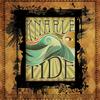
Joined: Nov 11, 2008
Posts: 91
Detroit, MI


|

Posted on Jan 15 2011 08:58 AM
the only way to 'compress' it is to lower the quality or bit rate of the mp3. mp3 encodes and compresses sound or video files and the bit rate is the quality it compresses them at. so thus, lowering the bit rate will lower file size. if you lower it to 128 that is usually the threshold of good mp3 quality. anything lower sounds like a cellphone recording.
— Knarle Tide
http://www.facebook.com/knarletide
http://www.reverbnation.com/knarletide
|
JakeDobner

Joined: Feb 26, 2006
Posts: 12159
Seattle



|

Posted on Jan 15 2011 09:51 AM
MrSpaghetti
the only way to 'compress' it is to lower the quality or bit rate of the mp3. mp3 encodes and compresses sound or video files and the bit rate is the quality it compresses them at. so thus, lowering the bit rate will lower file size. if you lower it to 128 that is usually the threshold of good mp3 quality. anything lower sounds like a cellphone recording.
I think 256 is my threshold. Especially with surf music. 128 is why mp3s have a bad name.
|
Double-Crown-Records

Joined: Feb 27, 2006
Posts: 1221





|

Posted on Jan 15 2011 01:15 PM
I'm personally okay with 192, but maybe the years of listening and playing rock n' roll have taken their toll on my hearing.
— Sean
Double Crown Records
www.doublecrownrecords.com
Surf CD's / Vinyl / Fanzines / DVD's
The Desolate Coast - Without A Planet CD
Hipbone Slim aka Sir Bald - Wiggin' Out With CD
Continental Magazine - Issue #36 w/21 Song CD
|
SpaceFargo

Joined: Feb 18, 2010
Posts: 260
Lake Forest, CA


|

Posted on Jan 15 2011 08:42 PM
If you want to keep it in mp3 format you could always encode with a variable bit-rate to keep the file size down. A 200-ish VBR mp3 will be indistinguishable from a 320 constant bit-rate mp3 to 95% of people and takes up much less space. I've seen tons of audiophiles fail ABX tests against VBR mp3s, so if they can't tell the difference then it's good enough for me 
— Hot Summer Comes Again!
Let's Go Beach! Let's Go Beach!
|
Ariel

Joined: Aug 29, 2009
Posts: 1555
Israel






|

Posted on Jan 16 2011 02:19 AM
SUBJECTIVELY:
I suppose most non-musician people, with non-audiofile or monitoring systems, in non-acoustically treated environments, would be hard pressed to feel a degradation in sound above 256kb/s vs the original. Many can, though, easily  (I can). 320cbr or 256(ish)vbr is the bare minimum for me. (I can). 320cbr or 256(ish)vbr is the bare minimum for me.
OBJECTIVELY: Mp3 encoders add noise, to reduce perceivable aliasing that comes with resampling the data. So NEVER re-encode an already existing mp3 to a lower bitrate, it will sound horrible. ALWAYS sample the original WAV/AIFF/FLAC to the desired target.
|







































