psychonaut
Joined: Dec 08, 2007
Posts: 1294


|

Posted on Mar 11 2013 05:49 PM
First I use this:

Then Photoshop and Illustrator, but always pencil, brush, pen and ink first.
Master a Windsor-Newton #3, and you master the world!
— https://www.facebook.com/coffindagger
http://coffindaggers.com/
http://thecoffindaggers.bandcamp.com
|
ElMonstroPorFavor

Joined: Sep 01, 2006
Posts: 2672
New Orleans, LA


|

Posted on Mar 11 2013 06:04 PM
Charcoal, Pastel, occasional spraypaint, sometimes dirt, smudge it with an old sock, then take a picture and fix it up in GIMP
— Storm Surge of Reverb: Surf & Instro Radio
|
da-ron

Joined: Jan 02, 2009
Posts: 1299
The original Plymouth, UK.






|

Posted on Mar 11 2013 06:22 PM
I can't draw to save my life, but I can use software to achieve what I want. Photoshop is pretty much the image editing software of choice, but it can be very time consuming to get it to do what you want.
For posters and stuff I use QuarkExpress and I recommend it if you can get it. It's useful for fanzines too. Very quick and easy to pick up, and I find graphics are much quicker and effective than Photoshop, which can get a bit of headache.
Once you have got your head around using 'layers' to build up your image, you can do quite a lot quite quickly.
Once upon a time you just played guitar in a band. Now I find you have to make websites, posters, CD artwork, sticker artwork, update YouTube, Facebook and Twitter, distribute emails and somehow find time to play guitar..... Ho hum.
— http://thewaterboarders.bandcamp.com/
|
norcalhodad

Joined: May 25, 2006
Posts: 537





|

Posted on Mar 11 2013 06:33 PM
Samples and examples y'allz?!?! Lessee'um.
—  > > 
|
surfaholic

Joined: Aug 18, 2011
Posts: 158
The sun kissed beeches of Nottingham, UK.

|

Posted on Mar 11 2013 06:50 PM
I've been using Photoshop for about a decade, getting into photography because I'm incapable of drawing anything other than breath and curtains.
I've recently been trying to learn to use Illustrator to bring in more graphic work, but so far all I can make is unrecognisable wibbly shapes.
|
ElMonstroPorFavor

Joined: Sep 01, 2006
Posts: 2672
New Orleans, LA


|

Posted on Mar 11 2013 07:05 PM
|
norcalhodad

Joined: May 25, 2006
Posts: 537





|

Posted on Mar 11 2013 07:14 PM
Nice Monstro. Very punk rock.
—  > > 
|
HankTX

Joined: Dec 12, 2010
Posts: 42
Austin, Texas


|

Posted on Mar 11 2013 07:55 PM
As others have mentioned, you can't go wrong with GIMP and Inkscape. They are very much like Photoshop and Illustrator (I've used both)with the added benefit of being free. It takes a little time investment to learn but there are plenty of tutorials out there.
We mostly use GIMP for our site and gig posters with some Inkscape for the things that GIMP is not designed to do.
— The Boss Jaguars!
www.bossjaguars.com
|
norcalhodad

Joined: May 25, 2006
Posts: 537





|

Posted on Mar 15 2013 10:32 AM
image
This is my first GIMP project. Artwork for demo e.p. of leftover tunes, but it was fun to put together a complete package and finally be able to learn this program. Culled from the macabre section of my foto library. Turned into some kind of Giallo/gothic romance paperback novel/horror comic cover. Not very surfy, but it's all no-budget with no overhead, so it will probably just end up as a Bandcamp free download.
—  > > 
|
Brian

Joined: Feb 25, 2006
Posts: 19192
Des Moines, Iowa, USA










|

Posted on Mar 15 2013 09:38 PM
Nice Joe! Look forward to the tunes.
— Site dude - S3 Agent #202
Need help with the site? SG101 FAQ - Send me a private message - Email me
"It starts... when it begins" -- Ralf Kilauea
|
Fady

Joined: Mar 07, 2010
Posts: 2226
North Carolina









|

Posted on Apr 06 2013 08:30 AM
Let me start with a self referee'd foul
 
norcalhodad wrote:
This is my first GIMP project. Artwork for demo e.p. of leftover tunes, but it was fun to put together a complete package and finally be able to learn this program. Culled from the macabre section of my foto library. Turned into some kind of Giallo/gothic romance paperback novel/horror comic cover. Not very surfy, but it's all no-budget with no overhead, so it will probably just end up as a Bandcamp free download.
Hella Yeah! I stumbled on this stuff after checking out that Aaron & the Burrs stuff, then crawling the Surf tag in bandcamp.
Joe, you gotta do a better job of shameless self promotion!
I can appreciate that you've moved on from that Close Outs sound, but man - that California Demo Sessions stuff is really good.
Of course the Vader stuff is gnarly evil great in its own right.
http://hellavader.bandcamp.com/
image
image
image
image
— Fady
El Mirage @ ReverbNation
Last edited: Apr 06, 2013 08:32:05
|
norcalhodad

Joined: May 25, 2006
Posts: 537





|

Posted on Apr 06 2013 11:16 AM
Fady, you're too kind. Thank you, Sir. It's mostly old material, just sequentially repackaged for posterity and an excuse to have some GIMP fun. Or, just a Dad from Hell exploring the surf and fuzz paradox.
—  > > 
|
thealderking

Joined: Feb 12, 2011
Posts: 54
Right Behind You

|

Posted on Apr 21 2013 09:59 PM
I do my pencilling (usually) on paper and my inking in Manga studio. Some texturing in photoshop, which is also where I do most of my painting.
I also have been working directly in Manga studio on a lot of projects.
— Psycho surfabilly!
www.thealderkings.com
|
psychonaut
Joined: Dec 08, 2007
Posts: 1294


|

Posted on Apr 22 2013 07:03 AM
This is one of my more sucessful ones. It's my tribute to the great Wallace Wood.
It's done with pencil, brush and ink on Bristol board, and yes that's real zip-a-tone. We used this for the cover of our Out of Limits 7".
Programs like Gimp and Photoshop are great for manipulating the image afterwards, but drawing with a mouse is a bit like trying to draw with a potato, so I stick to pecil, ink and paper initially. I suggest that more people should try and draw with a brush, it's very difficult to master, but the results are woth the effort.
I should really draw more...

— https://www.facebook.com/coffindagger
http://coffindaggers.com/
http://thecoffindaggers.bandcamp.com
Last edited: Apr 22, 2013 07:21:46
|
togergo

Joined: Jan 23, 2012
Posts: 282
Budapest



|

Posted on Apr 22 2013 08:08 AM
Great work!
I guess, If you want to draw in PS, it's impossible to use mouse, you need a wacom stuff, or stg.
psychonaut wrote:
This is one of my more sucessful ones. It's my tribute to the great Wallace Wood.
It's done with pencil, brush and ink on Bristol board, and yes that's real zip-a-tone. We used this for the cover of our Out of Limits 7".
Programs like Gimp and Photoshop are great for manipulating the image afterwards, but drawing with a mouse is a bit like trying to draw with a potato, so I stick to pecil, ink and paper initially. I suggest that more people should try and draw with a brush, it's very difficult to master, but the results are woth the effort.
I should really draw more...
— original compositions (low-level demo stuff /out of tune, etc) myStuff not my best, but i don't like to be in a musician community without anything to show
|
Stormtiger

Joined: Dec 12, 2006
Posts: 2675
Ventura, CA




|

Posted on Jun 07 2022 10:42 AM
Here's a sample some of you might recognize. I use Pigma Micron pens for drawing, they have waterproof archival ink and come in various weights. I quit dipping in India ink in the 80's but I did a lot of newspaper illustrations that way, now I can work much faster and without the danger of the pen snagging and spattering. Illustrator and Photoshop for color, type, clipping masks and retouching.

|
edwardsand

Joined: Jun 29, 2018
Posts: 660
|

Posted on Jun 07 2022 10:31 PM
Lots of good advice already here. To kind of sum up things, background images are probably best produced by hand or photo and scanned in. To manipulate those, go with Photoshop (high end) or GIMP. I find GIMP a bit of a pain in terms of commands, etc., because I was used to Photoshop, so it may not be the most user friendly, but the price is right. Adding graphic elements like text and shapes can be done in those programs, but the vector-based programs like Illustrator and Inkscape give you better control over that - you just have to import your raster images as a layer.
That being said, a quick and easy way to do things like posters is Powerpoint. It's optimized for projected presentations, but you can set up a single slide as a high resolution file for printing, and it is super easy to insert graphics and text.
|










































